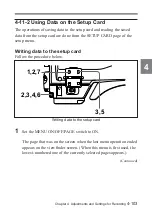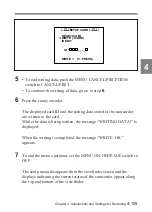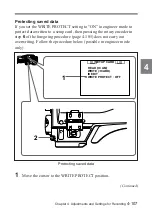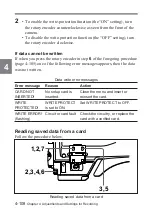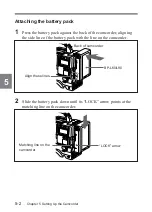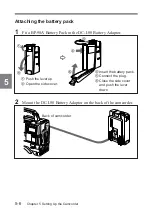4-106
Chapter 4 Adjustments and Settings for Recording
4
Updating the data
If data is already saved on the card, a message asking whether or not that
data is to be updated is displayed in step
6
(page 4-105). The message is
illustrated below.
To update the data, press the rotary encoder.
∗∗∗
SETUP CARD
∗∗∗
READ (
m
CAM)
WRITE (
m
CARD)
ID EDIT
ID : .........
m
REPLACE? (Y : PRESS)
CARD CONTAINS DATA!