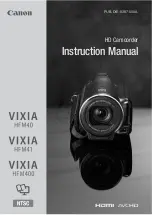Chapter 2 Fitting and Connections
32
Chapter 2
Fitting and Connections
Using Accessories
Left eye adaptor
By fitting a left eye adaptor, you can use the camera
with your left eye to the viewfinder.
CAC-12
Fitting an optional microphone
Use the following procedure to attach an optional
ECM-670 Microphone.
1
Loosen the screw of the CAC-
12 Microphone Holder, then
open the holder and replace the
microphone adaptor with the
one supplied with the ECM-
670 Microphone.
2
Insert the microphone in the
microphone holder, close the
holder, and tighten the screw.
Connect the microphone cable
to the MIC IN +48 V
connector.
Microphone adaptor
MIC IN +48 V
connector
Mark
Note
You cannot stow the camera attached with a left eye
adaptor in the LC-421 Carrying Case.
For details, consult your Sony dealer.
Using an Optional Microphone
To use a long microphone such as the optional ECM-
670/672, fit an optional CAC-12 Microphone Holder
to the camera, then mount the microphone in this
holder.
Fitting the optional CAC-12 Microphone
Holder
Remove the two retaining screws (M3
×
8) for the
optional microphone holder, then use these screws to
attach the CAC-12 Microphone Holder.
Screws removed
from the camera
Summary of Contents for DCX-D50H
Page 22: ......
Page 42: ......
Page 48: ...48 Chapter 3 Shooting Chapter 3 Shooting ...
Page 72: ......
Page 94: ...Sony Corporation ...