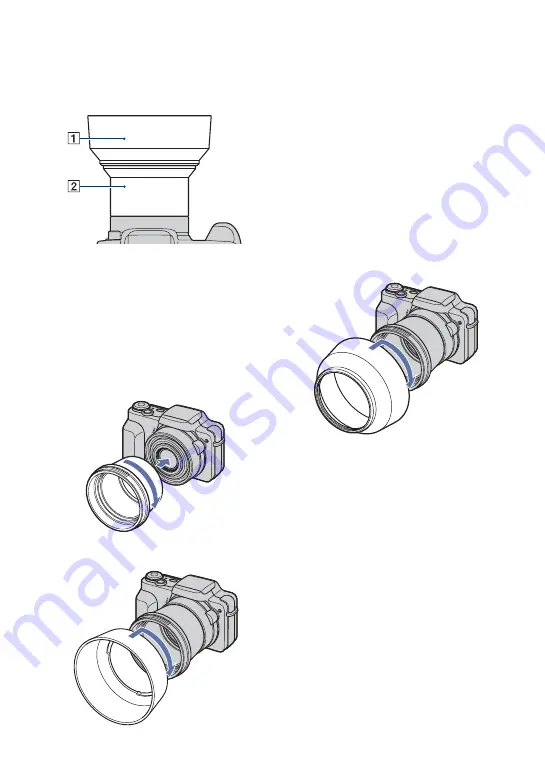
16
Identifying parts
Lens hood/Adaptor ring
A
Lens hood
B
Adaptor ring
Attaching the lens hood
When you shoot in bright lighting conditions,
such as outdoors, we recommend that you use the
lens hood to reduce the image quality
deterioration caused by unnecessary light.
1
Attach the adaptor ring while the power is
off.
2
Position the lens hood as shown below and
turn the lens hood clockwise until it clicks.
• You can attach the lens cap with the lens hood
attached.
• When using the lens hood, be careful that the
following:
– The AF illuminator light may be blocked.
– The flash light may be blocked, causing the
shadow to appear when using the built-in
flash.
Storing the lens hood
The lens hood can be attached in the reverse
direction to store it with the camera when it
is not in use.
Position the lens hood as shown below and
turn the lens hood clockwise until it clicks.
Attaching a conversion lens (not
supplied)
When you want to do enhanced wide-angle
shots or zoom-in shots on distant objects,
attach a conversion lens.
1
Attach the adaptor ring.
2
Attach a conversion lens.
• When shooting with the conversion lens, go
through the settings of [Conversion Lens]
(page 72).
• Refer also to the operating instructions supplied
with your conversion lens.






























