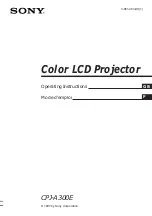8
-GB
Preparations
to VIDEO OUT
to VIDEO IN
to AUDIO OUT
to
AUDIO
IN
A/V connecting cable
(supplied)
: Signal flow
Front
Preparations
(continued)
Connecting directly to video
equipment
Connect video equipment such as a VCR or video
camera recorder using the supplied A/V
connecting cable.
Make sure that the LASER LINK indicator of the
control panel is off.
Tip
This projector accepts
the video signals of
both NTSC and PAL
color systems.
Notes
• Turn off the video
equipment and the
projector before
connecting.
• Refer to the video
equipment’s manual
as well.
If you switch from the
LASER LINK system
“VIDEO” appears
when you project the
picture. The display
will go off after 5
seconds.
VIDEO
VIDEO
L
R
AUDIO
Summary of Contents for CPJ-A300E
Page 27: ...27 GB ...