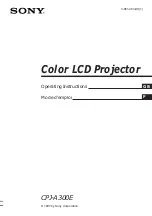10
-GB
Preparations
(continued)
Connecting to external speaker(s)
When you want to connect external speaker(s) (not
supplied) to the projector, connect to the
2
jack of
the projector.
Connecting the mains lead
Connect the mains lead (supplied) to the projector
and to the mains.
Active speakers
to
2
(headphones)
: Signal flow
to mains
to AC IN
Mains lead (supplied)
Notes
• Turn off the speaker
and the projector
before connecting.
• Refer to the speaker’s
manual as well.
Rear
Front
Note
When the external
speaker is connected,
the projector’s built-in
speaker is turned off.
CAUTION
Never use a DC/AC
converter.
Preparations
Summary of Contents for CPJ-A300E
Page 27: ...27 GB ...