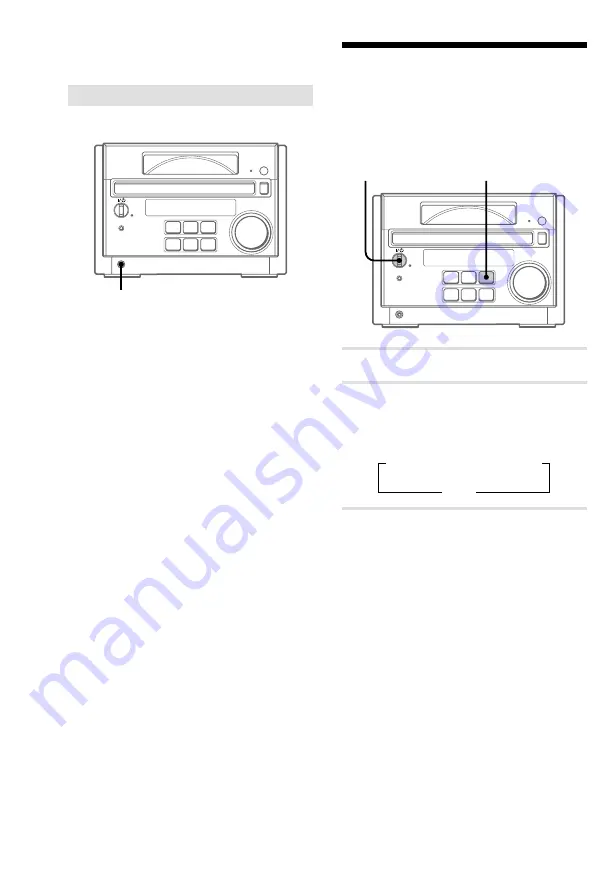
20
Connecting headphones
Connect headphones to the PHONES jack.
7
s
J L
Z
l j
c
PHONES jack
Connecting optional A/V
components (continued)
Listening to the sound
of connected
components
7
s
J L
Z
l j
c
2
1
Prepare the audio components.
2
Press FUNCTION repeatedly until
“MD” or “VIDEO” appears.
Each time you press the button, the display
changes as follows:
t
TUNER
t
MD (or VIDEO)
CD
T
To switch between the “MD” or
“VIDEO” display
1
Turn off the system.
2
Press
?
/
1
while pressing down FUNCTION.
To go back to the previous display, repeat this
procedure.
?
/
1
(power)
Summary of Contents for CMT-RB5 - Micro Hi Fi Component System
Page 31: ...31 Additional Information ...













































