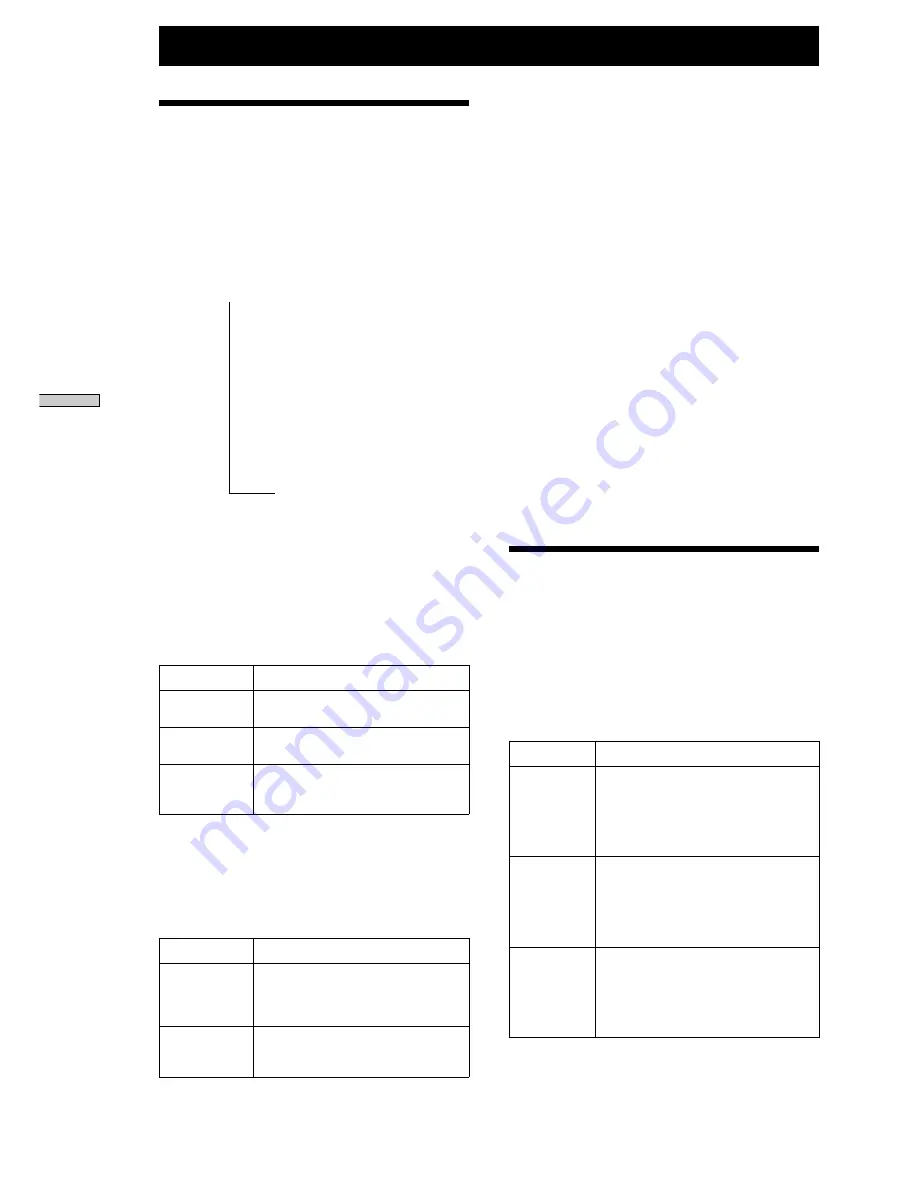
28
AES/EBU Out
Display the setting of the current AES/EBU output
mode set in the Setup menu.
Change the setting in the Setup menu.
For operation details, refer to page 33, “Setup Menu
Operations.”
L ch | R ch
The level meter in the display window is displayed
with a numeric. This can be used during level
adjustment.
Example:
L ch
|
R ch
–20.0 –20.0
The left side indicates CH-1 (L) level and the right side
indicates CH-2 (R) level. The level is displayed in 1 dB
steps at –
∞
to –24.0 dB and in 0.5dB steps at –24.0 dB
to 0 dB.
Auto Pause
Display the state of current setting for Auto Pause.
Change the setting with the A-PAUSE (Auto Pause)
key.
Setting Copy Bits
You can select the copy bits (copyright bits) which
identify whether digital copy is permitted for the discs
recorded by the CD recorder.
The three types of setting are available. The tracks or
discs recorded in each setting operate as below when
they are recorded by the device which conforms to the
serial copy management system (SCMS).
Display
Description
PreRecorded
Digital copy for one generation only is
possible for the track or disc recorded in
this setting.
(This setting conforms to the same copy bit
specification as for music CDs on the
market, of which copyright is protected.)
Inhibit
Inhibition: Digital copy from the track or
disc recorded in this setting is impossible.
(This setting conforms to the same copy
specification for the track or disc copied
digitally for one generation by an SCMS
device.)
Permit
Permission: Digital copy for any number
of generations is possible for the track or
disc recorded in this setting.
(This setting conforms to the copy bit
specification with no copyright protection
(free).)
For operation details, refer to page 33, “Setup Menu
Operations.”
Functions of CHECK Key
You can press the CHECK key to display AES/EBU
input, Word Sync input, AES/EBU output setting, and
auto pause setting for confirmation.
Each time you press the CHECK key, you can change
the display in order. If you don’t press other key
during display, normal display is automatically
returned at the constant number of seconds.
Normal display mode
AES/EBU In
Word Sync
AES/EBU Out
Lch
|
Rch
Auto Pause
Each item displays the content below.
AES/EBU In
Display the mode of the signal input to the AES/EBU
input terminal.
If AES/EBU input is not used for recording or
synchronous operation, it is also displayed.
Display mode
Meaning
Unlock
No signals are input.
Reception is not performed properly.
Nonaudio
A signal other than PCM audio data is
input.
Example:
A synchronizable signal is input.
44.1 [kHz]
Display indicates the sampling
48.0 [kHz]
frequency.
Word Sync
Display the mode of the signal input to the Word Sync
input terminal.
If word input is not used for synchronous operation, it
is also displayed.
Display mode
Meaning
Unlock
No signals are input.
Reception is not performed properly.
Word clock frequency does not
conform to the specification.
Example:
A synchronizable signal is input.
44.1 [kHz]
Display indicates the sampling
48.0 [kHz]
frequency.
Other Functions
Other Functions
nn
nnn
n
Summary of Contents for CDR-W66
Page 39: ......
Page 40: ...Printed in Japan ...













































