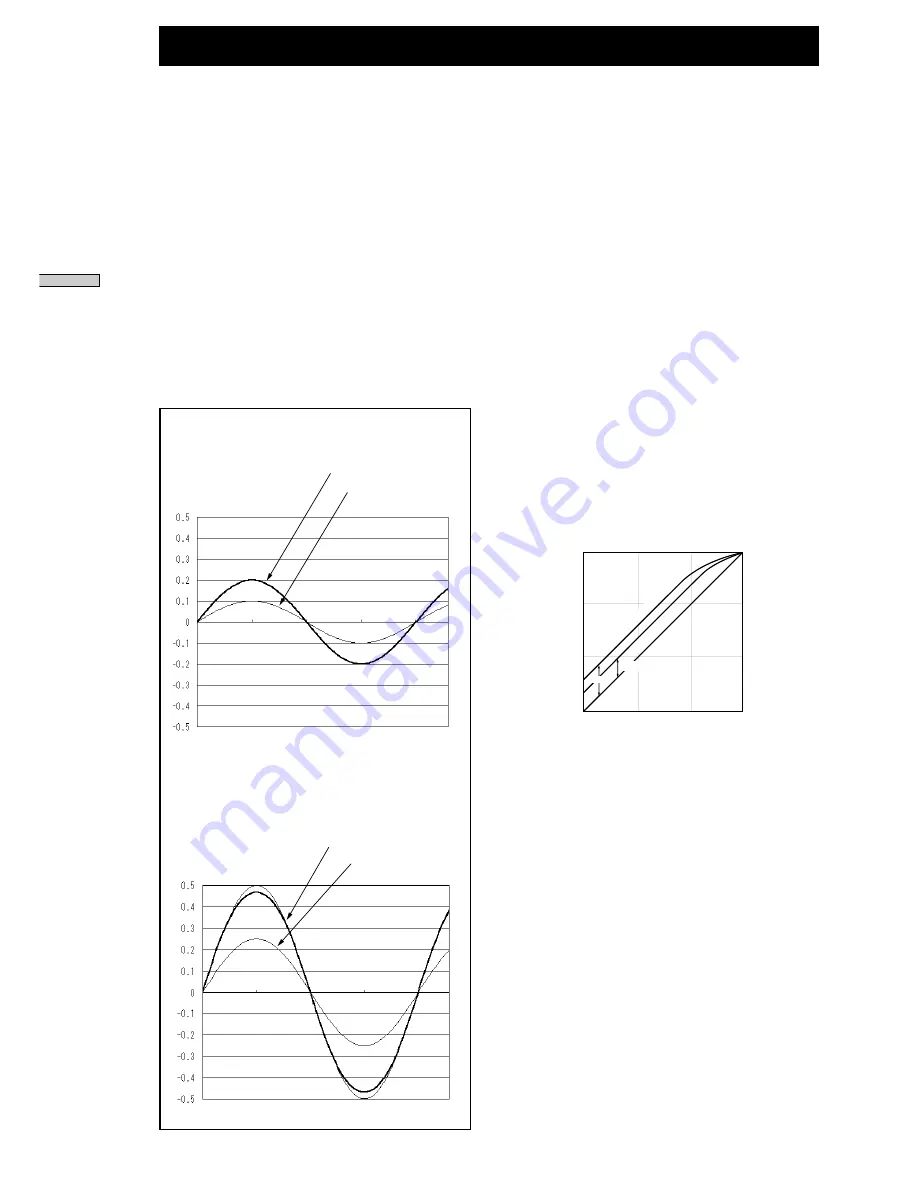
16
Recording
Digital Limiter
The digital limiter, which is used when performing CD
mastering, can also be used without adjustment for
simulation processing. Low level parts of isgnal are
raised without distortion, and high level parts of signal
are processed using soft clip signal waveforms to
prevent hard clipping, so you can convert the entire
recorded acoustic pressure level without audibly
increasing distortion.
LIM Ratio Parameter (Limiter Ratio)
Variable range:
0% to 100% (0.00 dB to 6.02 dB).
The percentage is the effective ratio.
There is no effect at 0%. At 100%, the
maximum effect is yielded. Decibels
express the amount of gain for the
ratio.
Waveform Variance During Limiter Operation
When input signal is below –20dB.
Signal level is doubled (when ratio = 100%)
When input signal is over –20dB.
Peak part of the signal is soft-clipped.
(When ratio = 100%)
Using Digital Limiter Effectively
1
Convert the signal to high level.
When setting the analog input recording level,
basically set the REC LEVEL control so that hard
clipping does not occur in the greatest part of the
level during A/D conversion. Even so, this may
result conversely in the entire level being too low. If
this is the case, when using the digital limiter, raise
the low recording level using soft clipping to
prevent audible distortion of high recording level.
2
Change the sound characteristic using soft
clipping.
Limiter soft clipping is an effect resembling
saturation on a tape recorder. Soft clipping is
performed on input signals exceeding –20 dB, so
setting a high level using the REC LEVEL control
and adjusting the effect ratio using the LIM Ratio
parameter achieves a forceful sound with little ear-
grating distortion.
Level Variance During Limiter Operation
Output waveform
Input waveform
Output waveform
Input waveform
0%
Ratio 70%
Ratio 100%
Input level [dB]
6dB
0
-10
-20
-30
-30
-20
-10
0 Output level [dB]
4.6dB
Recor
ding
Summary of Contents for CDR-W66
Page 39: ......
Page 40: ...Printed in Japan ...
















































