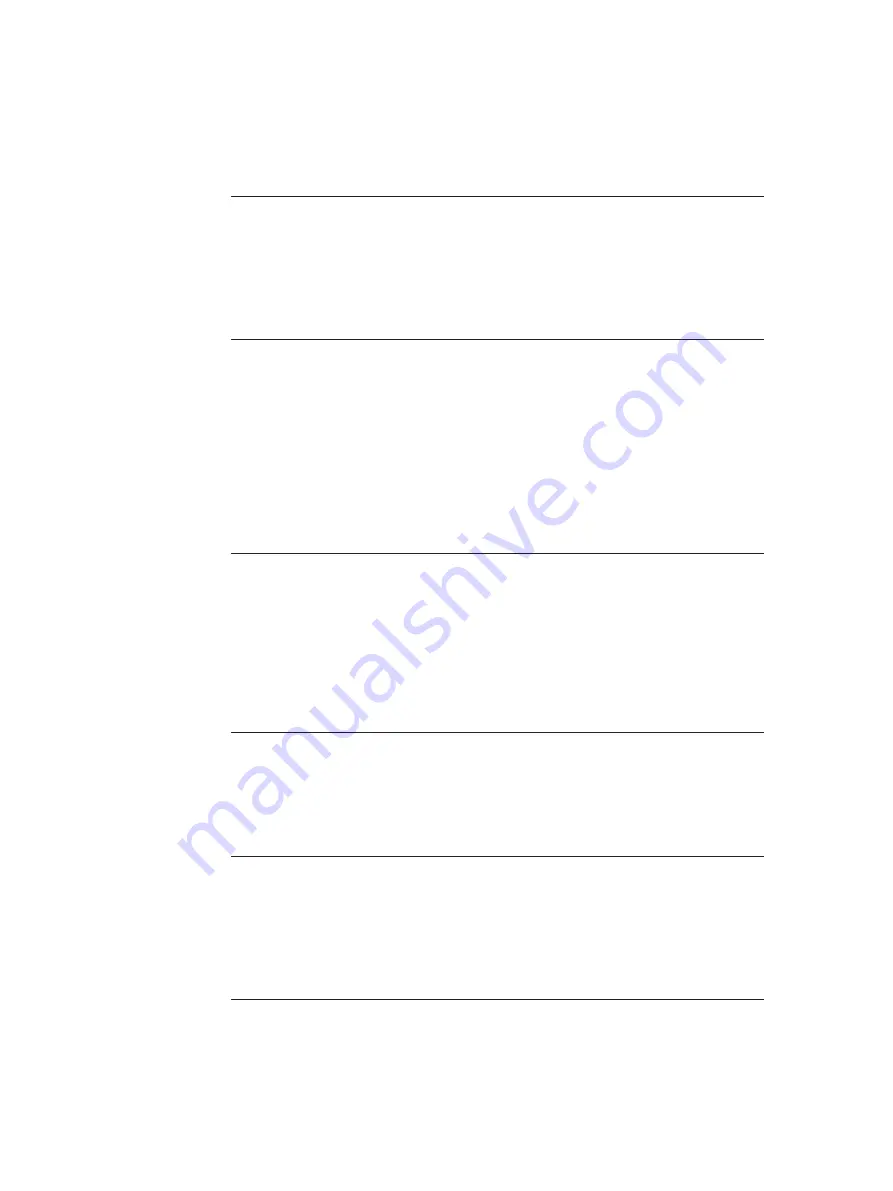
5
US
T
ABLE
OF
CONTENTS
Getting Started
Unpacking ..............................................................................................................................
6
Hooking Up the System .......................................................................................................
6
Connecting Another CD Player ..........................................................................................
8
Inserting CDs .........................................................................................................................
9
Playing CDs
Playing a CD ........................................................................................................................
12
Using the Display ...............................................................................................................
13
Locating a Specific Disc .....................................................................................................
15
Specifying the Next Disc to Play ......................................................................................
17
Playing Discs (Album) in Various Modes (Repeat/Shuffle Play) ...............................
17
Creating Your Own Program (Program Play) ................................................................
19
Using the Timer ...................................................................................................................
22
Fading In or Out ..................................................................................................................
22
Storing Information About CDs (Custom Files)
What You Can Do With the Custom Files .......................................................................
23
Labeling Discs (Disc Name) ..............................................................................................
23
Storing Custom File Information Using a Keyboard .....................................................
26
Classifying Discs According to Artist Name (Artist File) .............................................
27
Playing discs assigned the same Artist Name with one-touch of a TOP ARTIST
button (Top Artist Play) .....................................................................................................
29
Using the Player with Another Component
Controlling Another CD Player (Advanced Mega Control) .........................................
30
Playing Alternately (No-Delay Play/X-Fade Play) .......................................................
31
Controlling the Player by Another Unit ..........................................................................
32
Additional Information
Using the CONTROL A1II control system ......................................................................
33
Precautions ...........................................................................................................................
34
Troubleshooting ..................................................................................................................
35
Specifications .......................................................................................................................
36
Index
Index .....................................................................................................................................
37




















