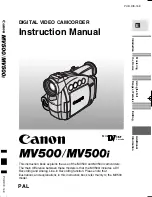TABLE OF CONTENTS
Section
Title
Section
Title
. . . . . . . . . . . . . . . . . . . . . . . . . . . . . . . . . . . . . . . . . . . . . . . . . . . . . . . . . . . . . . .
6. ADJUSTMENTS
1.
2.
3.
4.
5.
GENERAL . . . . . . . . . . . . . . . . . . . . . . . . . . . . . . . . . . . . . . . . . . . . . . . . . . . . . . . .
DISASSEMBLY
2-1. Removal of Head Cabinet (Upper, Lower) and
CD-144 Board . . . . . . . . . . . . . . . . . . . . . . . . . . . . . . . . ..*...... . . . . . . .
2-2. Removal of Optical Filter Block and
CCD Block Assy
DIAGRAMS
3-1. Overall Block Diagram . . . . . . . . . . . . . . . . . . . . . . . . . . . . . . . . . . ...3-1
3-2. Camera Block Diagram . . . . . . . . . . . . . . . . . . . . . . . . . . . . . . . . . . . . .
PRINTED
BOARDS AND SCHEMATIC
DIAGRAMS
4-l. Frame Schematic Diagram . . . . . . . . . . . . . . . . . . . . . . . . . . . . . . ...4-1
4-2. Printed Wiring Boards and Schematic Diagrams
l
VC- 173 Board . . . . . . . . . . . . . . . . . . . . . . . . . . . . . . . . . . . . . . . . . . . . . . . . .
. CD-144,
. . . . . . . . . . . . . . . . . . . . . . . . . . . . . . . . . . .
REPAIR PARTS LIST
1. Exploded View . . . . . . . . . . . . . . . . . . . . . . . . . . . . . . . . . . . . . . . . . . . . . . .
S-l-l. Head Cabinet Section . . . . . . . . . . . . . . . . . . . . . . . . . . . . . . . . . .
5-2. Electrical Parts List
6-l. Camera Section Adjustment
l-l. Preparations Before Adjustment
(Camera Section)
...................
........................................
.......................................
l-l-4.
Adjusting Remote Control
4
............................
l-l-6. Data Processing ...................................
1-2. Camera Syetem Adjustment ..........................
1-2-1.
l-2-2.
l-2-3.
l-2-4.
1-2-s.
l-2-6.
l-2-7.
l-2-8.
l-2-9.
Cautions when making adjustments
after changing major components
Power Supply Voltage Check
(VC-173 Board) . . . . . . . . . . . . . . ..a................... 6-9
Oscillation Frequency Check
(VC-173 board) . . . . . . . . . . . . . . . . . . . . . . . . . . . . . . . . . . . .
. . . . . . . .
. . . . . . . . . . .
Adjustments Setup . . . . . . . . . . . . . . . . . . . . . . . . . . . . . . 6 - 1 0
Page F Data Initialization
6-l 1
28 MHz Original Oscillation Adjustment
. . . . . . . . . . . . . , . . . . . . . . . . . . . . . . . . . .
V SUB Adjustment (VC-173 Board)
6-13
. . . . . . .
. . . . . . . . . . .
l-2-10. Entering Reference Data for the Auto White
. . . . . . . . . . . . . . . . . . . . . . .
l-2-11. Color Reproduction
6-16
1-2-12. Auto White Balance Adjustment
6-18
1-2-13. Check the Auto White Balance
6-19
1-3.
Arrangement Diagram for Adjustment Parts
6-20
SAFETY CHECK-OUT
After correcting the original service problem, perform the following
safety checks before releasing the set to the customer:
1 .
Check the area of your repair for unsoldered or
4 .
Look for parts which, though functioning, show
poorly-soldered connections. Check the entire
obvious signs of deterioration. Point them out
board surface for solder splashes and bridges.
to the customer and recommend their
2 .
Check the interboard wiring to ensure that no
ment.
wires are “pinched” or contact high-wattage
5 .
Check the
voltage to see it is at the values
resistors.
specified.
3 .
Look for unauthorized replacement parts, par-
ticularly transistors, that were installed during a
previous repair. Point them out to the customer
and recommend their replacement.
S A F E T Y - R E L A T E D C O M P O N E N T W A R N I N G ! !
COMPONENTS IDENTIFIED BY MARK
OR DOTTED
LINE WITH MARK
ON THE SCHEMATIC DIAGRAMS
A N D I N T H E P A R T S L I S T A R E C R I T I C A L T O S A F E
O P E R A T I O N .
REPLACE THESE COMPONENTS WITH
SONY PARTS WHOSE PART NUMBERS APPEAR AS
SHOWN IN THIS MANUAL OR IN SUPPLEMENTS PUB-
LISHED BY SONY.