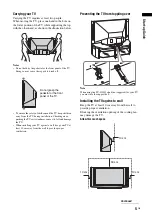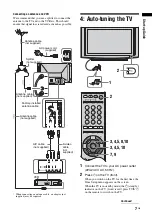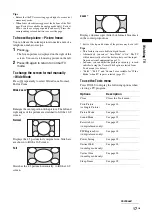19
GB
Wat
chi
ng T
V
Using the Favorite List
*
The Favorite feature allows you to select programs
from a list you specify. To display the Favorite List,
see “Navigating through menus” (page 21).
* This function may not be available in some areas.
Favorite List
To
Do this
Create your Favorite List
Follow the steps of “Favorite Preset” (page 35) in Digital Setup menu.
Watch a Favorite channel
1
Press MENU to display the menu (page 21).
2
Press
F
/
f
to select “Digital Favorites List”, then press
.
3
Press
G
/
g
to select “Favorite List 1” or “Favorite List 2”.
4
Press
F
/
f
to select your favorite channel.
5
Press
to exit the Favorite List and display the selected
channel.
Tip
Once you select a channel within your Favorite List of channels, pressing PROG
+/- will select only channels from your Favorite List. To select a channel that has
not been programmed as a Favorite List channel, use the Program List feature or
the number buttons.
Turn off the Favorite list
Press MENU.
Summary of Contents for Bravia KDS-60R2000
Page 50: ......
Page 51: ......
Page 52: ...Printed in Japan 2691652120 Printed on 100 recycled paper ...