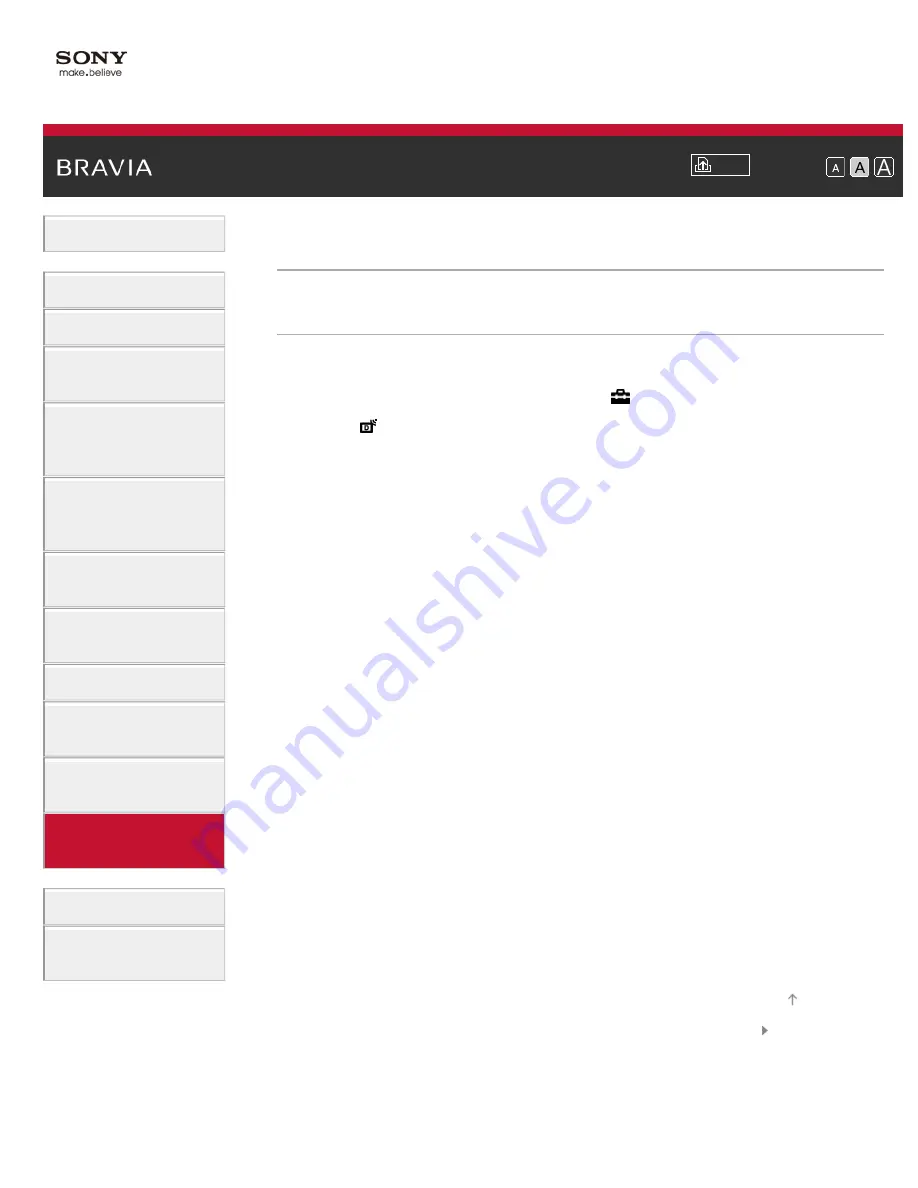
Font Size
Using Internet
Services and
Applications
Watching TV with
Friends Far and
Near
> Tuning digital channels manually
Tuning digital channels manually
Steps
1.
Make sure that the antenna cable is properly connected to the TV.
2.
Press the HOME button, then select
[Settings].
3.
Select
[Digital Setup] → [Digital Manual Tuning].
4.
Select [Scan Type], then select [Channel] or [Frequency].
5.
Set the other items accordingly.
6.
Select [Scan Up] or [Scan Down].
To return to the last viewed source, press the HOME button twice.
© 2014 Sony Corporation
169






























