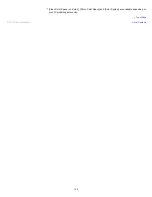Font Size
> Turning off start-up logo
Turning off start-up logo
Steps
1.
Press the HOME button, then select [Settings] using the / buttons.
2.
Select [Preferences] using the
/
buttons, then press the
button.
3.
Select [Startup Logo] using the / buttons, then press the
button.
4.
Select [Off] using the / buttons to not display the logo when you turn on the TV, then
press the
button.
To return to the last viewed source, press the HOME button twice.
© 2013 Sony Corporation
144