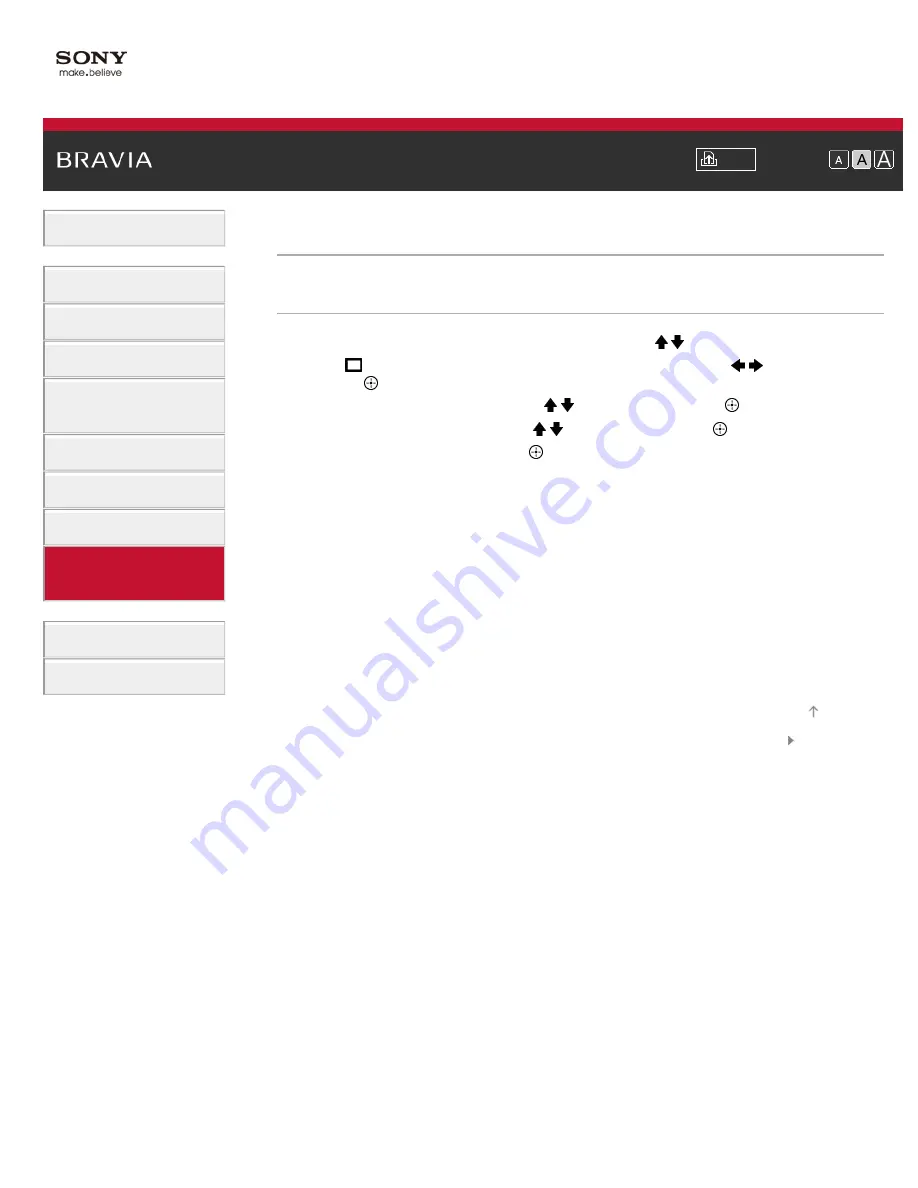
Font Size
> Editing channel labels
Editing channel labels
Steps
1.
Press the HOME button, then select [Settings] using the / buttons.
2.
Select
[Channels & Inputs]/[Channels, Inputs & Ginga]* using the
/
buttons, then
press the
button.
3.
Select [Edit Channel Labels] using the / buttons, then press the
button.
4.
Select the desired channel using the / buttons, then press the
button.
5.
Enter the new name, then press the
button.
To return to the last viewed source, press the HOME button twice.
* Option name differs depending on your region/country.
© 2013 Sony Corporation
139






























