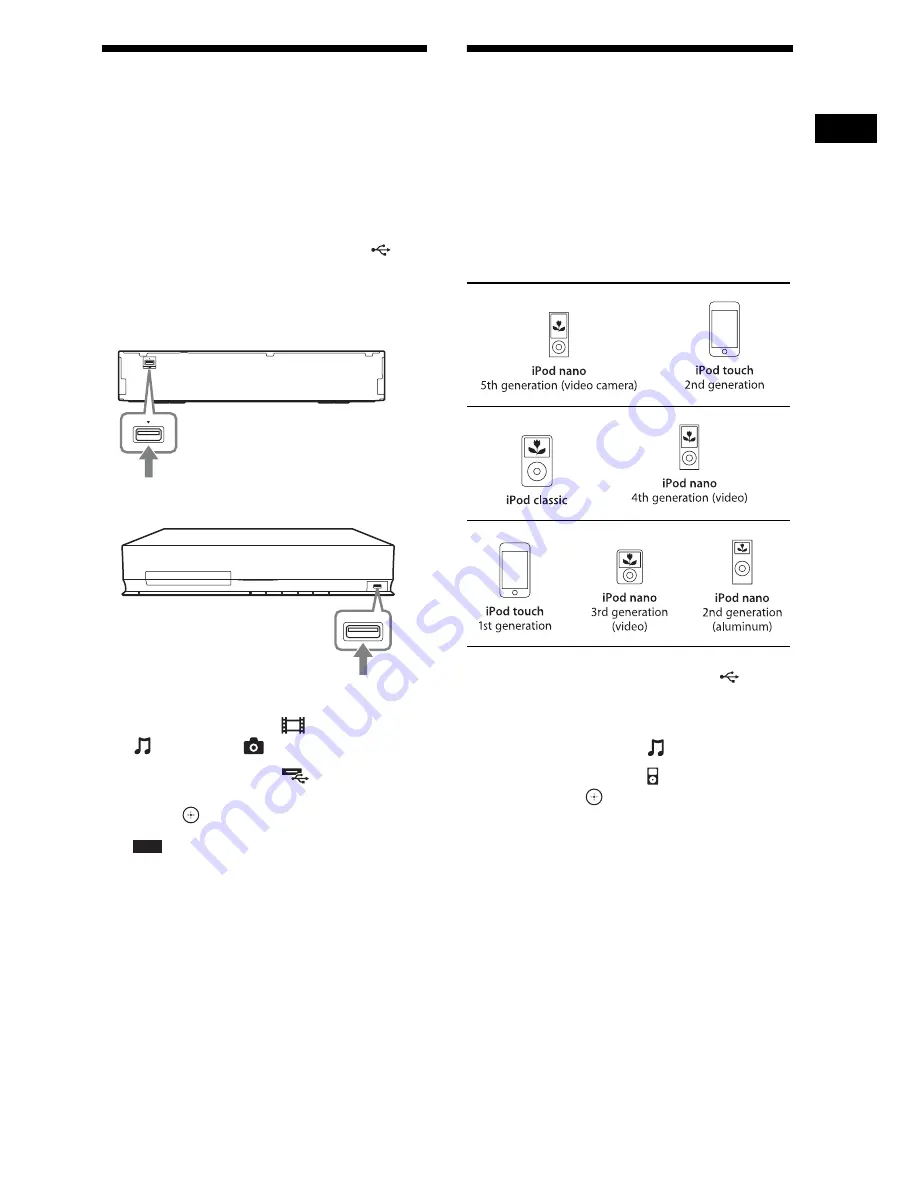
P
lay
b
a
ck
33
US
Playing from a USB
Device
You can play video/music/photo files on the
connected USB device.
For playable types of files, see “Playable Types
of Files” (page 70).
1
Connect the USB device to the
(USB) port on the unit.
Refer to the operating instructions of the
USB device before connecting.
2
Press
C
/
c
to select
[Video],
[Music], or
[Photo].
3
Press
X
/
x
to select
[USB device
(front)] or [USB device (rear)], then
press .
Note
• Do not remove the USB device during
operation. To avoid data corruption or damage
to the USB device, turn the system off when
connecting or removing the USB device.
Enjoying an iPod
You can enjoy the sound and charge the battery
of an iPod via the system.
Compatible iPod models
The compatible iPod models are as follows.
Update your iPod with the latest software before
using with the system.
1
Connect the iPod to the front
(USB)
port on the unit with the iPod’s USB
cable.
2
Press
C
/
c
to select
[Music].
3
Press
X
/
x
to select
[iPod (front)],
then press
.
The sound from the iPod is played on the
system.
You can operate the iPod using the buttons
on the remote.
For operation details, refer to the operating
instructions of the iPod.
USB device
USB device






























