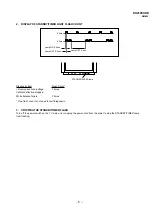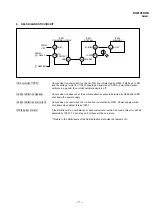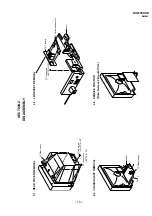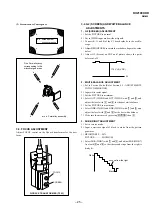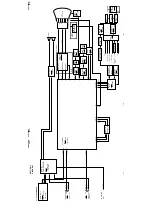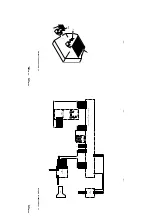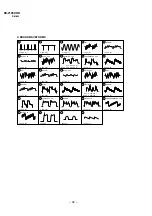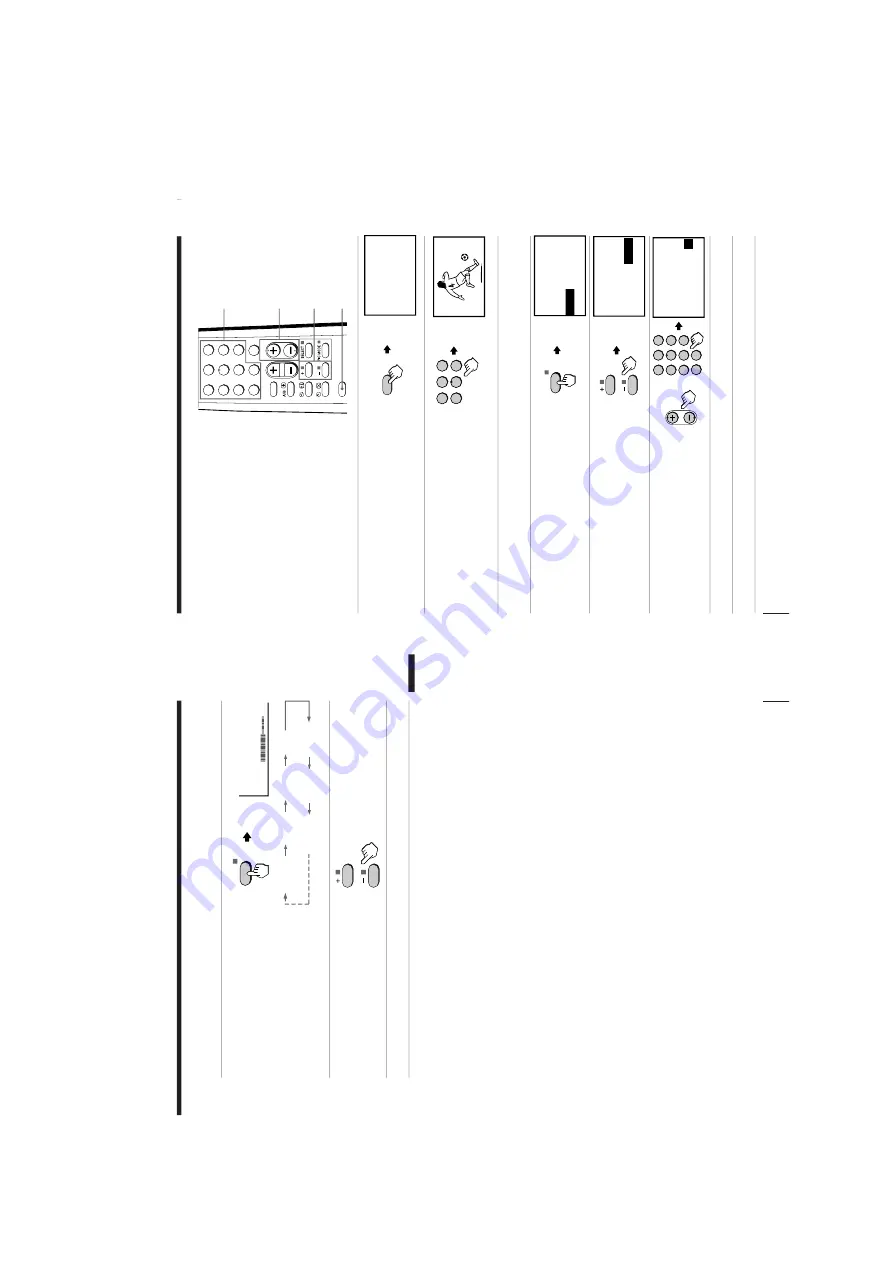
– 14 –
KV-2199XDK
RM-952
15
Advanced Operations
PICTURE
COLOR
BRIGHT
HUE*
TREBLE
BASS
SHARP
SELECT
PICTURE
60
Adjusting the pictur
e and sound settings
1
Press SELECT until the
desired setting appears.
Each time you pr
ess
SELECT
, the setting item
will change as follows:
2
Press + or – to adjust the
item.
3
T
o
adjust other items, repeat steps 1 to 2.
* “HUE” can be adjusted for NTSC system only
.
Notes
•
W
hen you select a pictur
e or sound mode, the adjusted settings will be
reset accor
ding to the selected mode.
•
Y
ou can also use SELECT and
¸
+/– on the TV to adjust the sound and
pictur
e settings.
Advanced Operations
16
Advanced Operations
1
2
3
4
6
7
8
9
÷
0
5
JUMP
SOUND
MODE
FAVORITE
PROGR
Á
V
iewing your
favorite channels
Y
ou can display six of your favorite
channels for quick and easy selection.
Y
ou can change the favorite channel
setting as well.
Selecting a favorite channel
1
Press F
A
VORITE.
2
Press the number button
from 1 to 6 to select the
desired channel.
When you use the F
A
VORITE CH
featur
e for the first time, six pr
eset channels will appear
.
Changing the favorite channel setting
1
Press SELECT until
“F
A
VORITE CH SET UP”
appears.
2
Press + or – to select the
favorite channel you want
to change (e.g.
3
PR03).
3
Press PROGR +/–, or the
number buttons to
change the program
number
.
4
Repeat steps 2 and 3 to set other favorite channels.
5
Press SELECT
.
FA
VORITE
+ or –
PROGR +/–
Number
buttons
or
F
A
V
ORITE CH
FAVORITE
1
PR01
2
PR02
4
PR04
5
PR05
6
PR06
3
PR03
1
2
3
4
5
6
1
SELECT
1
PR01
2
PR02
4
PR04
5
PR05
6
PR06
F
A
V
ORITE CH SET UP
3
PR03
1
PR01
2
PR02
4
PR04
5
PR05
6
PR06
F
A
V
ORITE CH SET UP
3
PR03
1
2
3
4
5
6
7
8
0
-/--
9
PROGR
1
PR01
2
PR02
4
PR04
5
PR05
6
PR06
F
A
V
ORITE CH SET UP
3
PR
08