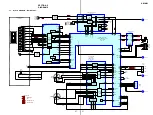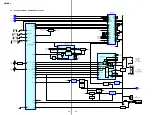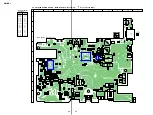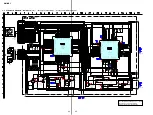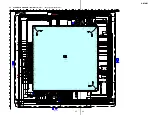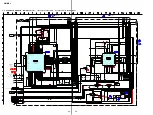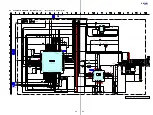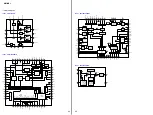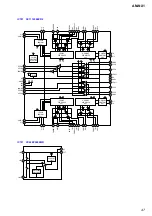32
AM-NX1
Rewriting the NV values
Caution: The application that meets the microcomputer version in this set must be used when rewriting the NV values. Rewriting the NV
values using the application not suitable for the microcomputer version could cause the set to malfunction.
For a checking method of the microcomputer version, see “SECTION 4 TEST MODE” (page 12).
•
Preparation
1. USB cable (attached to the set)
2. Personal computer in which the Net MD Driver has been installed. (For further information, see “System requirements” (page 4) in
“SECTION 1 SERVICING NOTES”)
3. Application “NVWriter” for NV values rewriting
•
How to get the application “NVWriter” for NV values rewriting
Contact our service technical support section for PA products to get the application.
•
Pre-check
1. Check the microcomputer version in this set. (For a checking method of the microcomputer version, see “SECTION 4 TEST MODE”
(page 12).)
2. Check that the Net MD Driver has been installed in the personal computer.
3. Make sure that the set is in the Normal mode.
Note:
Do not rewrite the NV values in the Test mode.
•
Rewriting the NV values
1. Connect the set to the personal computer with the USB cable.
2. Start the application “NVWriter”.
3. Make sure that the following window opens.
4. Click the [USB CONNECT] button.
Summary of Contents for AM-NX1
Page 36: ...36 AM NX1 MEMO ...