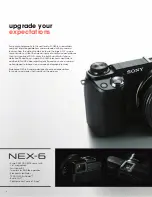just wait until you
get your hands on it
Built-in flash
Multi Interface Shoe
Control dial
Mode dial
Fn (Function) button
Built-in flash (GN6) for a splash of light
Brighten the scene with this convenient addition. Combined with
the high sensitivity of ISO 25600, you’ll never miss a shot even
when the lights go down. It also produces alluring catch lights for
daylight portraits.
Fn (Function) button
Adjust the camera without having to dig through menus.
Located next to the shutter release, the distinct shape of the
Fn button makes it easy to find. Use it during Live View to choose
frequently used settings, or to adjust settings in the Quick Navi
display, which shows all settings on the LCD screen for smooth
DSLR-like operation.
Mode dial
Conveniently positioned on top, the mode dial lets you change
shooting modes—Superior Auto, P/A/S/M and others—using only
your right thumb and without taking your eye from the viewfinder.
Control dial
Adjust exposure, ISO, white balance and other settings. The control
dial is located directly under the mode dial and provides the same
easy operation so you can concentrate on the action.
New accessory shoe expands
shooting options
Tap into the wide variety of optional accessories with the new
Multi Interface Shoe. The NEX-6 system includes external flash units,
video lights, adaptors and more—everything you need when it’s
time to expand.
Quick Navi
display
Function
Menu display
8