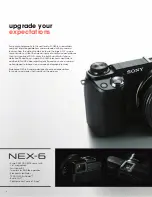PlayMemories Camera Apps
™
Service*
An exciting new application download service, PlayMemories Camera Apps lets you
personalize NEX-6 by adding new functions to the camera’s existing feature-set. Like a new
lens or system accessory, six optional applications—with more available in the future—give
you freedom to heighten photographic expression according to your own creative needs
2
.
*
www.sony.net/pmca
Requires a valid Sony Entertainment Network account.
Vastly expand artistic possibilities with six
new Picture Effect modes: Partial Color+
(now with the ability to highlight two
colors and their similar hues), Watercolor,
Illustration, Soft High-Key+, Mi and
Toy .
For best results in challenging shooting
situations, automatically take three
shots of the scene at different shutter
speeds, aperture settings or focus points.
You can even take one shot with flash
and one without.
Upload photos via Wi-Fi directly from
NEX-6 to networking services like
PlayMemories Online
™
and Facebook
®
,
with more services available in the future.
Note: Availability of compatible services may vary.
Direct Upload
Bracket Pro
Picture
Shutter Speed
Bracketing
1/1000 sec.
1/125 sec.
1/15 sec.
Equips NEX-6 with Multi Frame NR to
vastly reduce noise when shooting in dimly
lit environments.
Multi Frame NR
A variety of editing tools help you bring out
the best in photos: Framing (which suggests
more pleasing framing options for photos
with people), Brightness Control, Horizontal
Adjustment, Soft Skin Effect and Resize.
Photo Retouch
Check framing and adjust exposure then
release the shutter using your smartphone.
This is ideal for group shots or when
shooting with a tripod.
After the shot, photos will
be automatically sent to
your smartphone.
Original
Partial Color+
Smart Remote Control*
* PlayMemories Mobile
™
must be
installed on the mobile device.
Note: Release dates of applications vary.
Watercolor
Illustration
Framing
13