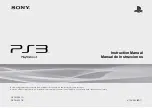5
Tab
le of contents
US
Part names ............................................................................... 12
Getting started .......................................................................... 13
Connection methods ......................................................................13
Performing initial setup of the system software ..............................15
Video output on the PS3™ system ................................................16
Connecting digital audio devices ...................................................20
Turning the PS3™ system on and off ....................................... 21
Using the wireless controller ..................................................... 22
Playing content ......................................................................... 24
Blu-ray Disc (BD)/DVD/CD .............................................................24
Playing content on USB devices ....................................................25
File formats that can be played or viewed ......................................25
Playing games .......................................................................... 26
Game compatibility ........................................................................26
Playing games ...............................................................................26
Controller settings ..........................................................................27
3 format software ...............................27
format software .................................27
Adjusting network settings ........................................................ 28
Adjusting network settings (wired) .................................................29
Adjusting network settings (wireless) .............................................29
Adjusting custom settings ..............................................................31
Connecting to the Internet ........................................................ 32
Using the Internet browser .............................................................32
Viewing the user’s guide ................................................................32
Network account .......................................32
PS3™ system updates ............................................................. 33
Using the on-screen keyboard .................................................. 34
Parental control ........................................................................ 35
Replacing the hard disk ............................................................ 36
Backing up data .............................................................................36
Removing the hard disk .................................................................37
Replacing the hard disk .................................................................39
Reinstalling the system software ...................................................40
Restoring data that has been backed up .......................................40
Restoring the PS3™ system .................................................... 42
Before disposing of or transferring the PS3™ system ...................42
Before requesting service ......................................................... 43
Table of contents
WARNING ......................................................................................... 2
Online information about the PS3™ system ................................... 10
XMB™ (XrossMediaBar) menu .......................................................11
Specifications .................................................................................. 48
LIMITED HARDWARE WARRANTY AND LIABILITY ..................... 53
Copyright and trademarks ............................................................... 55