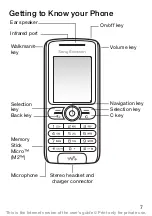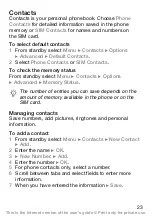17
•
Press
(navigation key) to go to the main menu or to
select items.
•
Press
,
,
or
to move through menus and
tabs.
•
Press
to go back one level in the menus or to end
a function or application.
•
Press and hold
to return to standby.
•
Press
to select the options shown immediately
above these keys on the screen.
•
Press
to delete items.
•
}
to enter a list of options.
•
}
to get help on selected features.
Shortcuts
From standby, you can use
,
,
,
to go directly
to a function.
To create a standby shortcut
1
If, for example,
has no predefined shortcut
}
2
Scroll to a function to create a shortcut to
}
To edit a standby shortcut
1
From standby select
}
}
}
and select an existing shortcut you want
to edit
}
2
Scroll to and select a function
}
.
Shut Down Menu
Shut down the phone, lock keys, turn on silent mode
or activate a profile. For more information about profiles
.
To open and close the shut down menu
Press
and select an option from the list.
This is the Internet version of the user’s guide © Print only for private use.