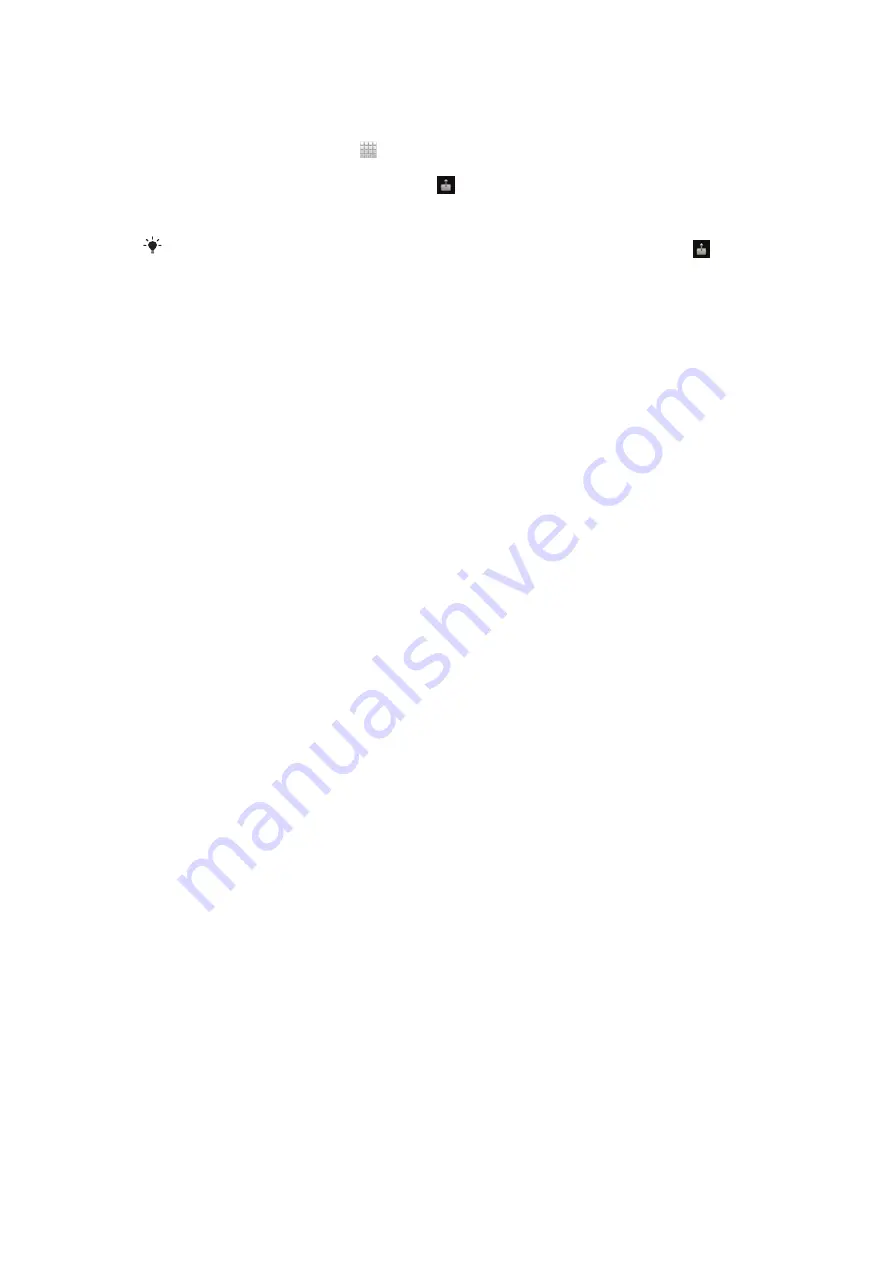
To play a movie on another device
1
Make sure the device that you are sharing files with is set up to use the
Connected devices feature.
2
From your Home screen, tap .
3
Find and tap
Movies
. All movies are displayed in a grid.
4
Tap the movie you want to play, then tap .
5
Select a device. The movie starts to play automatically on the device that you have
selected.
When a movie is playing, you can also tap the screen to display the controls, then tap
to
play the movie on another device.
121
This is an Internet version of this publication. © Print only for private use.






























