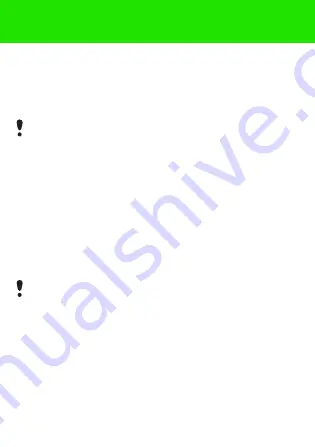
15
To record a video clip
1
.
2
to start recording.
To stop recording
•
Press
to automatically save the video clip.
To view video clips
1
From standby press
2
Select a video clip to
.
To sent a video clip as picture message
1
From standby press
2
Scoll to a video clip.
3
4
or
5
.
The maximum recording time for one clip is 2 minutes.
The video clip can also be transferred via Bluetooth.
This is the Internet version of the User guide. © Print only for private use.






























