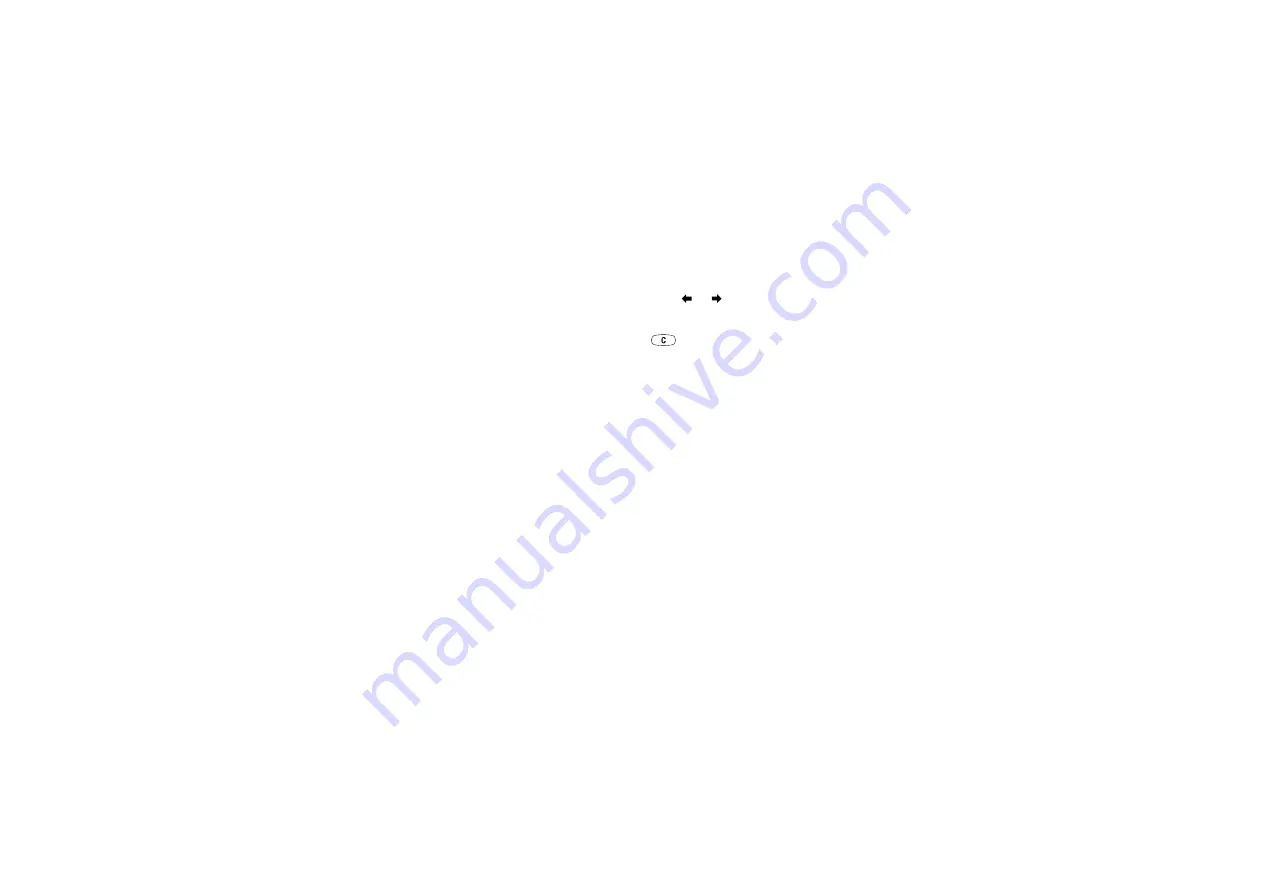
This is the Internet version of the user's guide. © Print only for private use.
Personalizing your phone
19
To use a picture as the screen saver
You select a picture saved in the phone and use it
as the screen saver.
1.
2.
Scroll to and select the picture you want to use as
the screen saver.
3.
Press
to accept.
Ring signals and melodies
Your phone comes with a number of ring signals
and melodies. You can edit your own ring signals
and melodies and send them to a friend in a text
message. It is also possible to exchange melodies
via WAP,
Bluetooth
wireless technology
,
IR or
cable. Please note that you are not allowed to
exchange copyright-protected material. You can
also download ring signals to your phone.
To select a ring signal
To download a ring signal
1.
2.
Select a link.
To set the ring signal volume
1.
Scroll to
.
2.
Press
or
to increase or decrease the volume.
3.
Press
• To turn the ring signal on or off, press and hold
. All signals except the alarm are turned on/off.
To compose a ring signal or melody
1.
Scroll to
2.
Choose to insert a selection of pre-recorded music
blocks. You can choose from four different selections.
3.
Copy and paste these blocks to build up your melody.
4.
to play the melody and view other options.
Note:
To edit your own melody, scroll to Pictures &
Sounds, My Sounds, select the melody and press
Select
edit
.
To send a melody
1.
Scroll to
.
2.
Scroll to a melody,
3.
4.
Select a transfer method.
Note:
To send a ring signal or melody in a text
message, see “To insert an item in a text message”
on page 42.






























