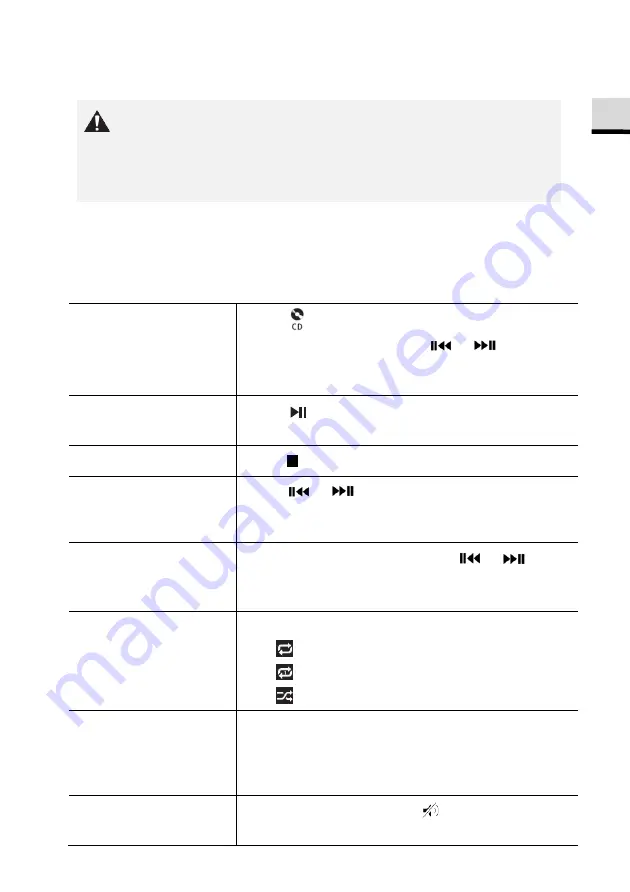
GB
12.
CD mode
NOTICE!
Risk of damage!
Improper handling of the ELITE may cause damage.
Do not insert not supporting format disc to the ELITE.
12.1
Operation
ELITE can playback audio files stored on an audio CD, CD-R and CD-RW. The
playback is also depending on the disc quality.
To access the CD
mode,
Press key on remote control.
Or press MENU once, then
or
(or
rotate the navigation knob) to select the CD
mode and then press OK to confirm.
To pause or resume
playback,
Press .
To stop playback,
Pres .
To skip to the
previous or next
audio file,
Press
or
.
To quickly search
backward or forward
within an audio file,
During playback, press and hold
or . .
To select a playback
mode,
Press FAV repeatedly.
•
= Repeat all
•
= Repeat one
•
= Shuffle
To browse the
information (if
available ) of the
audio file,
Press INFO repeatedly.
To mute or restore
the sound output,
Press SNOOZE MUTE or button.
© sonoro audio GmbH 2019 83






























