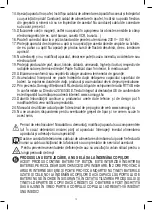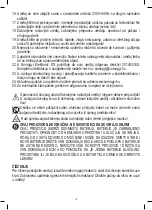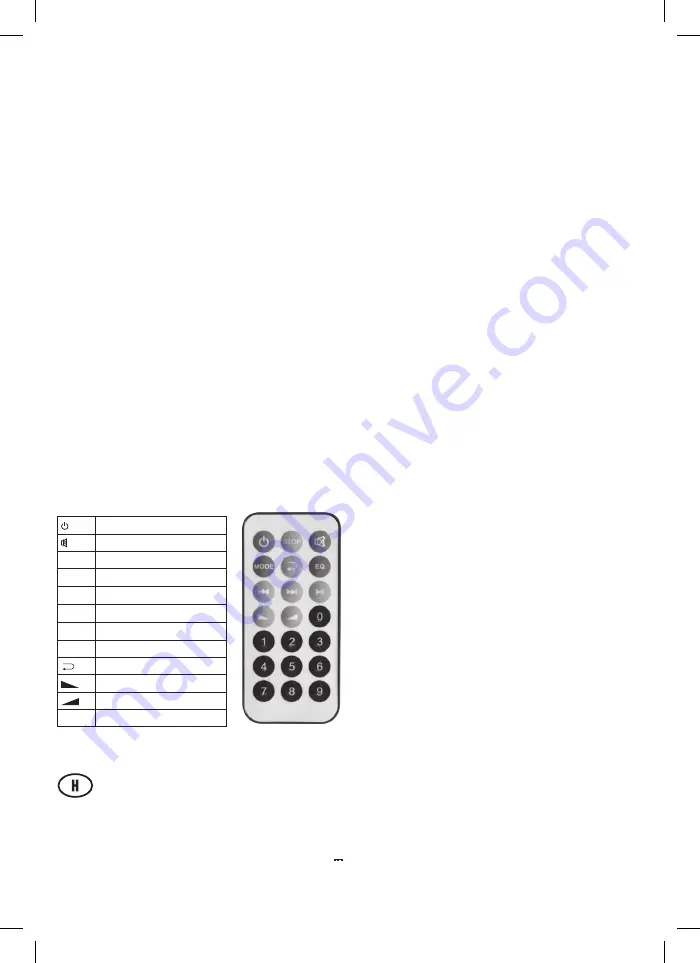
23
The available functions:
play or pause /
stepping soundtrack or quick search /
EQ
sound fields
• Do not remove the memory card or USB device during operation, since it may cause damage of data!
• Recommended file structure is: FAT32. Do not use NTFS formatted memory device!
• After inserting the memory unit, playing will start from the first track. If you have been listening to it previously, then the playing will go on from the last
selected track, even if the device had been switched off or the memory device had been removed.
• Abnormal operation may be caused by the unique features of the mass storage device, which does not indicate a malfunction of the device!
• In addition to playable files, do not store other types of files on the memory card, because it may slow down playback.
• In addition to playing files, do not store other types of files on the memory card because it may slow down playback.
USE OF WIRELESS BT CONNECTION
The device can be paired with other devices that communicate with BT protocol, within a range of up to 10 meters. After that, music, which is played
on mobile phone, tablet, notebook and other similar devices can be listened to on hands-free way. In the
FUNCTION
push switch’s (
2.
)
USB-TF-BT
state select the wireless BT connection function with
MODE
(
11.
) button. If no USB / microSD storage is inserted,
BT
mode activates automatically. The
„PLAY” LED’s red-blue flashing indicates ready-for-pairing BT status. According to the mode in the instruction manual of the device to be paired, find
the nearby BT devices, including this device. Connect the two devices together. After successful pairing, the flashing LED goes blue and an acoustic
signal sounds. Then the desired program is heard through the stereo speakers. With the radio’s control buttons (
) you can step through
the tracks on the phone and stop playback. EQ equalizer is only effective with BT and USB/microSD sources.
• A radio can be paired with one BT device at the same time.
• The volume and sound quality depends greatly on your mobile phone settings. An installed equalizer application allows you to set the desired custom
sound.
• In the case of a pairing problem, turn off and back the radio and the BT function on your external device and try again.
FUNCTIONS OF REMOTE CONTROL
To install the remote control, pull out the the insulating slab, which is hanging out of the battery holder, if the product is supplied with it. If later you
experience insecure operation or decreased range, replace the battery to a new one: CR 2025; 3 V button cell
•
Direct the remote control to the direction of the device’s front side, within two meters of the device.
•
To replace the battery, turn the remote control down, then pull out the battery compartment with the battery. Make sure, that the inserted battery’s
positive side is face up. Follow the instructions on the backside of the remote control.
•
WARNING! RISK OF EXPLOSION IN CASE OF INCORRECT BATTERY REPLACEMENT! IT CAN BE DONE ONLY BY SAME OR REPLACING
TYPE! DO NOT EXPOSE BATTERIES TO DIRECT THERMAL RADIATION AND SUNSHINE AND DO NOT THROW IT INTO FIRE!
•
IF THERE IS SOME LIQUID FLOWN OUT FROM THE BATTERY, TAKE A PROTECTIVE GLOVE, AND CLEAN THE BATTERY HOLDER WITH
A DRY CLOTH! KEEP BATTERIES OUT OF REACH OF CHILDREN! IT IS FORBIDDEN TO OPEN, BURN AND SHORT-CIRCUIT AND CHARGE
BATTERIES! RISK OF EXPLOSION!
•
THIS PRODUCT INCLUDES BUTTON CELL. DO NOT SWALLOW THE BATTERY, RISK OF CHEMICAL BURN! IN CASE OF INGESTION, IT CAN
CAUSE STRONG INTERNAL BURN WITHIN 2 HOURS AND MAY LEAD TO DEATH! KEEP THE NEW AND USED BATTERIES OUT OF REACH
OF CHILDREN! IF THE COVER OF BATTERY COMPARTMENT CANNOT CLOSE PROPERLY, DO NOT USE THE PRODUCT MORE, AND KEEP
OUT OF CHILDREN! IF YOU THINK A BATTERY HAS BEEN SWALLOWED OR GOT INTO ONE OF THE BODY PARTS, IMMEDIATELY CONSULT
A DOCTOR!
turning on and off
volume off / on
MODE data source selection
EQ
tone settings
play / pause
step / quick search
step / quick search
STOP
stop
repeat modes (one, all of them)
decreasing volume
increasing volume
0…9
direct stepping
These functions are only available outside radio mode. Depending on the selected mode, some buttons on the remote control will not be active.
RETRO ASZTALI RÁDIÓ
• 4in1: BT + MP3 + AUX + RÁDIÓ • Vezeték nélküli BT kapcsolat • Stereo zenehallgatás mobilkészülékről, számítógépről • Vezérli a mobiltelefon
zenelejátszóját • MP3 lejátszás USB/microSD eszközről • 4 sávos AM-FM-SW1-SW2 rádió • EQ hangszínszabályozó • Vezetékes stereo audio
bemenet (AUX IN) • Fejhallgató csatlakozó aljzat (3,5 mm) • Klasszikus fa hangdoboz két hangszóróval • Távirányító a multimédia funkciókhoz
(CR2025 gombelemmel) • Várható töltési idő / üzemidő:
~
8 / 16 óra • Sokoldalú tápellátás: tartozék hálózati kábel a töltéshez, beépített
akkumulátor, 6xD/LR20 (1,5 V) elem (nem tartozék), külső 9…12 V
adapter vagy akkumulátor (nem tartozék)
ÜZEMBE HELYEZÉS, TÁPELLÁTÁS