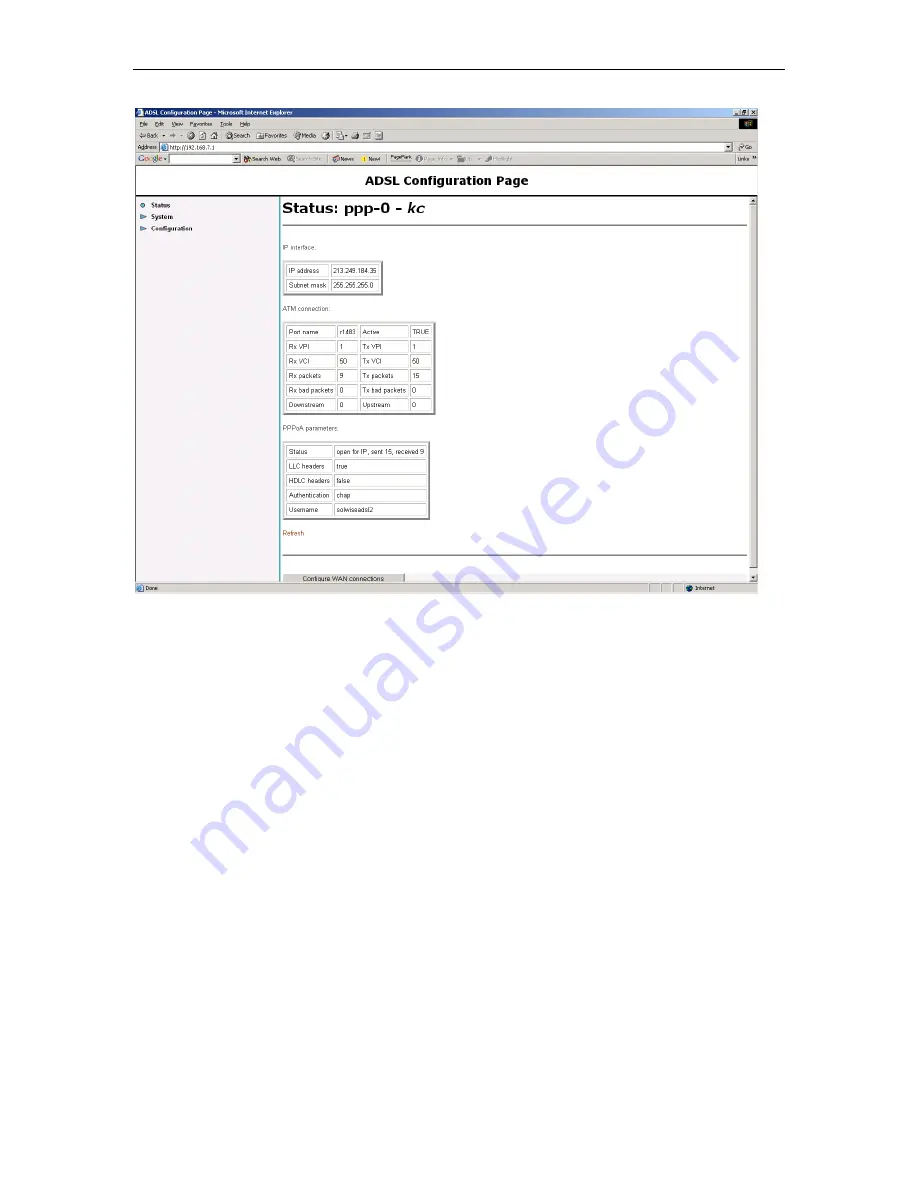
Chapter
4
. PPPoA Router NAT configuration
Solwise SSR725 SDSL Ethernet Router User’s Guide
42
If you have a valid login with your ISP then the IP address at the top
of the ppp-0 status page should be valid (i.e. NOT 0.0.0.0). If you do
NOT see a valid IP address (e.g. 0.0.0.0) then your router is not
correctly logged in with the ISP. In this case check the your login
name and password (see
trouble shooting
at the end of this
guide).
You can now connect the router to the rest of your network.
Summary of Contents for SSR725
Page 1: ...Solwise Ltd Set up instructions for Solwise SSR725 SDSL Router Revision 1 33 October 28 2003 ...
Page 4: ......
Page 21: ...Solwise SSR725 SDSL Ethernet Router User s Guide Chapter 4 PPPoA Router NAT configuration 21 ...
Page 28: ...Chapter 4 PPPoA Router NAT configuration Solwise SSR725 SDSL Ethernet Router User s Guide 28 ...
Page 56: ...Chapter 5 How to Solwise SSR725 SDSL Ethernet Router User s Guide 56 Now click on New Trigger ...
Page 102: ......
Page 104: ......
Page 108: ......






























