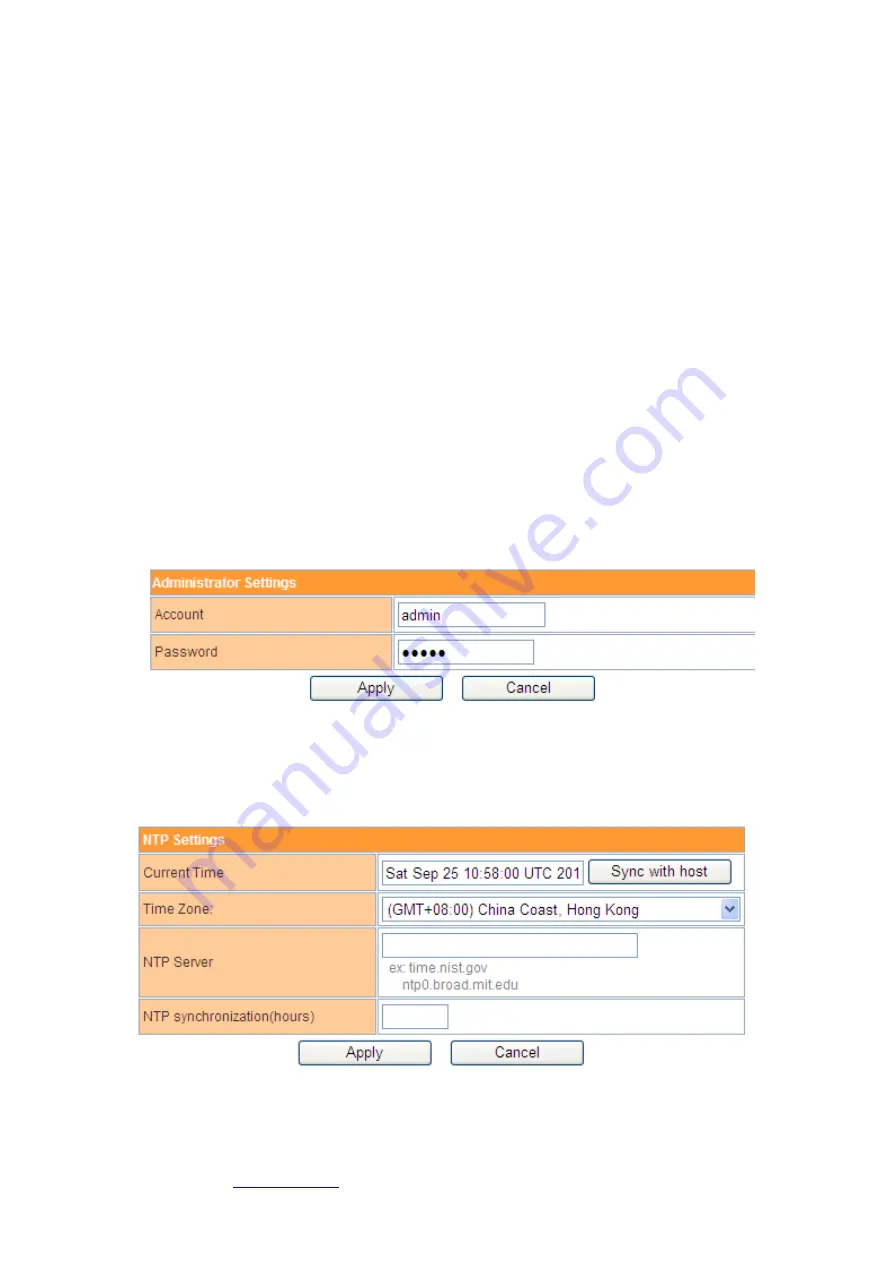
Solwise Ltd,
www.solwise.co.uk
34
Network Mode
:
Signal strength of the 3G network. Network type
:
Which network is currently
connected
(
WCDMA,TD,EVDO
)
WAN IP Address
: current WAN IP address of the Router. If the Router is not connected to the internet
then the address will be displayed 0.0.0.0.
Subnet Mask:
Router’s WAN subnet mask.
Default Gateway:
Router’s WAN default gateway.
Primary Domain Name server:
Address of the DNS server that is currently used by the Router.
Local Network:
Local IP address:
IP address of the Router’s Intranet ports.
Local Net mask:
Subnet mask of the Router’s Intranet.
MAC address:
Physical address of the Router’s Intranet ports.
4.4.2 Management
4.4.2.1 Administrator Settings
Administrator Settings
:
Set account username and password for administration.
4.4.2.2 NTP Settings
Current Time
:
Set the Router time the same to PC.
Time Zone
:
Select time and area.
NTP Server
: Enter the address for the NTP Server and the Router will then get the time from the NTP




































