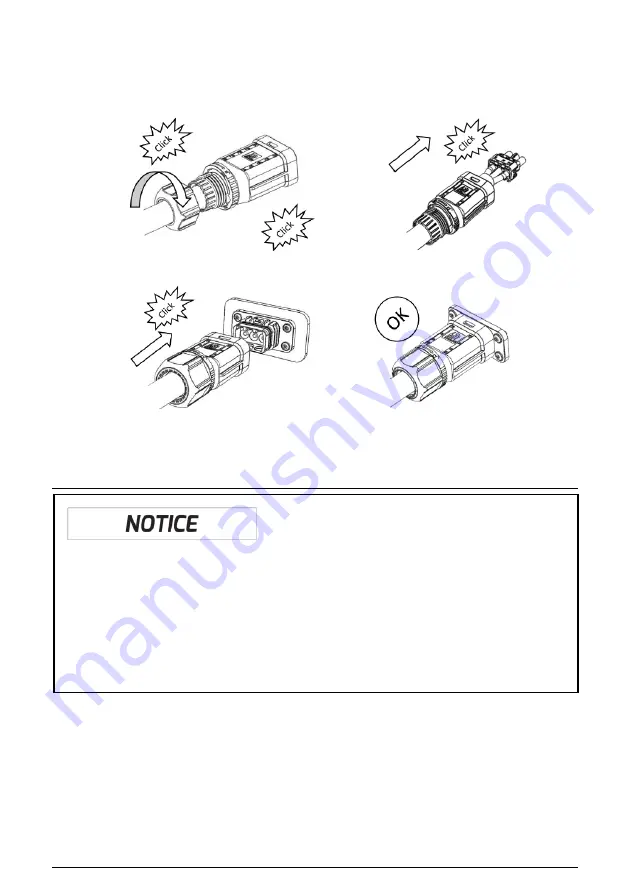
22 UM0026_ASW5000-10000-S-A_EN_V01_0622
5. Secure the connector body assemble to the connector, then tighten the
cable gland to the connector body
.
6.
Connect the AC connector plug to the inverter´s AC output terminal.
5.4.3 Second protective grounding connection
Procedure:
1. Insert the grounding conductor into the suitable terminal lug and crimp the
contact.
2. Align the terminal lug with the grounding conductor on the screw.
3. Tighten it firmly into the housing (screwdriver type: PH2, torque: 2.5 Nm).
In case of operation on a Delta-IT Grid type, in order to ensure safety
compliance in accordance with IEC 62109, the following step should be
taken:
The second protective earth/ground conductor, with a diameter of at least
10 mm
2
and be made from copper , should be connected to the designated
earth point on the inverter.
Summary of Contents for ASW S-A Series
Page 1: ......






























