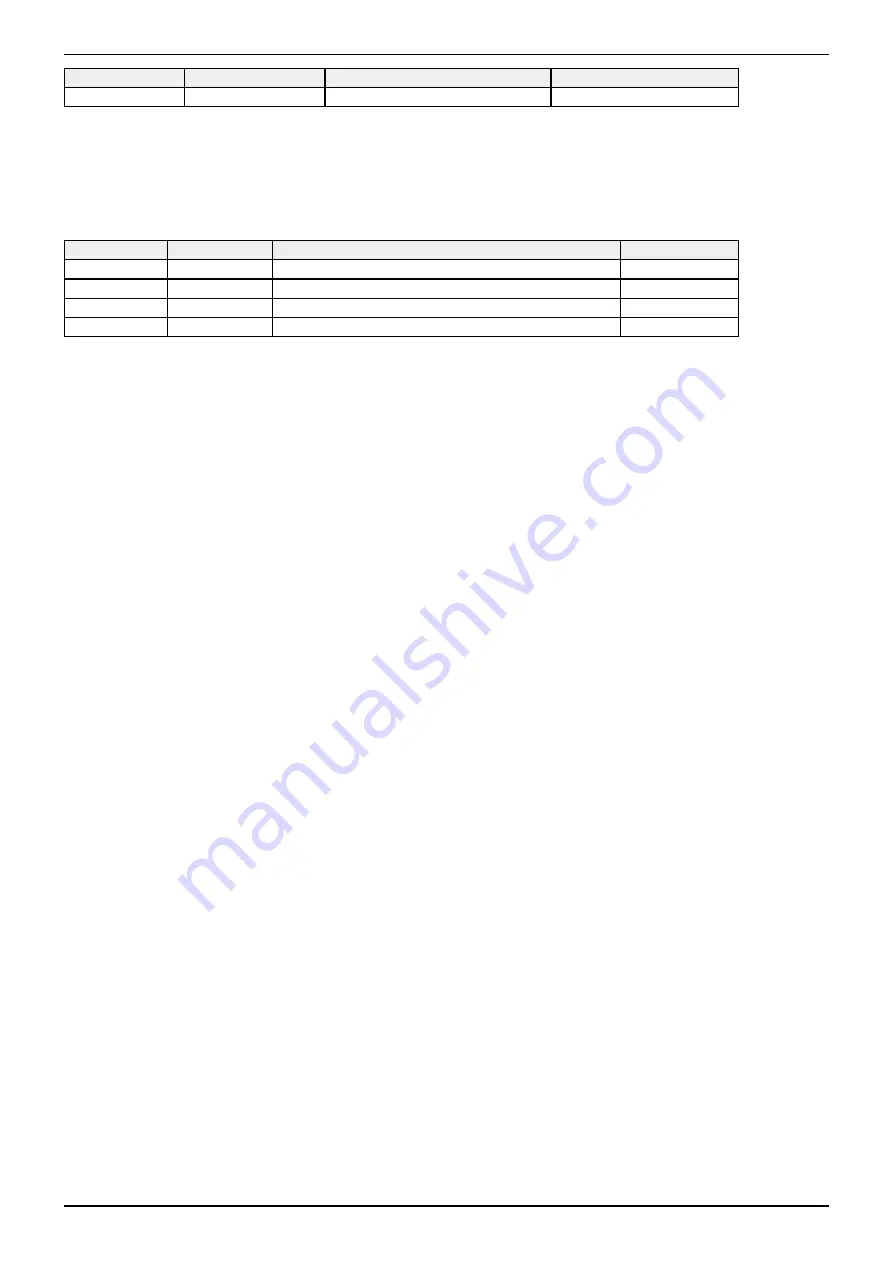
P5H-153 User Manual > Layout
2021-12-10
Sollae Systems
page 6 of 13
Port
Lable
Port assignment
Type select pin
Input 3
A3+, A3-
ADC0/1/2 ch.#3
UIO0.19
4. LED
This product has 4 LEDs. The user-defined LEDs are turned on when you output LOW to the UIO pin
connected.
Lable
Color
Description
UIO pin
A
Green
User-defined LED
UIO0.30
B
Green
User-defined LED
UIO0.31
RJ45_G
Green
System LED - system status
N/A
RJ45_Y
Yellow
System LED - network link status
N/A
5. Function Button
The function button, which is inside the hole of the side panel, is used to operate this product as a
button setup mode.
6. USB Device Port for connection with PC
The USB device port is to connect with PC. You can access to P5H-153 via development tool by
connecting USB cable to this port.































