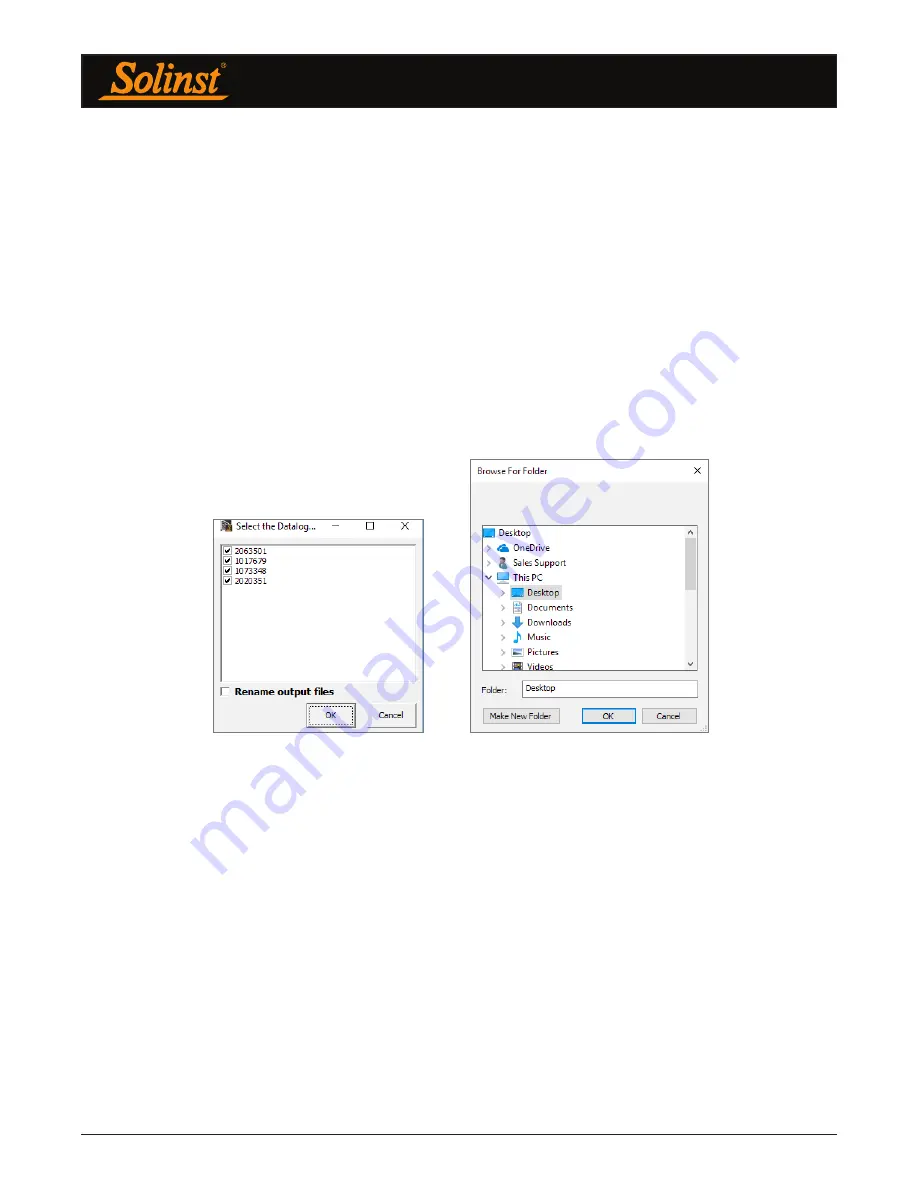
Remote Radio Link User Guide
Page 45
7.3 File Export
Data can be exported in *.csv (comma separated value), *.xle or *.lev (Levelogger/LevelVent/AquaVent) file
formats by clicking Export Data while viewing the site data. The *.csv file format is supported and can be
imported by most spreadsheet programs, *.xle files can be imported by Levelogger Software Version 4.0 and
up, and *.lev files can be imported by any Levelogger Software Version, where data compensations can be
performed.
Clicking Export Data will display a drop down menu where you can select to export as a *.csv, *.xle or *.lev file.
Note:
You can not export Rainlogger Data as a .lev file.
Exporting allows you to select a specific datalogger File. Choose the desired file from the list. The file name
will include the datalogger serial number, and can be saved in a folder of your choice. You can also choose
to rename the files. The files can be imported by the Levelogger Software, where barometric and other
compensations can be performed.
Note:
For more information on data compensations using Levelogger Software, see separate User Guide.
Figure 7-6 Select Datalogger
Figure 7-7 Save Data
Summary of Contents for Remote Radio Link
Page 1: ...Solinst Remote Radio Link RRL User Guide November 6 2018...
Page 51: ......


















