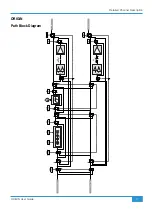ORIGIN User Guide
Console Overview
3
ORIGIN Channel Strip
Channel Strip Overview
An overview of the ORIGIN Channel Strip features.
Section descriptions are in the following pages.
Channel Input typically feeds Small Fader Path for
recording, with versatile switchable Mic/Line pre-amp
featuring up to 70 dB of Gain, 48 V and Polarity Invert.
Drive provides a way to change the ultra clean linear pre-
amp to one with gentle warmth from harmonic distortion
and transient compression artefacts. Large Fader (LF)/
Small Fader (SF) Path indicator and flip switch allows use
of Drive circuit for Mixdown through Large Faders.
Line Level Monitor Input with Gain Trim, typically feeds
the Large Fader and is used with discrete DAW feeds
for analogue summing or record signal monitoring. The
Path Flip switch allows the Monitor Input to feed the
Small Fader.
Channel Direct Output provides the cleanest record path
to the recorder and frees track buses for more creative
use. It also provides a simple way to record post fader
paths to a DAW to 'print' Mix Stems.
The Pre Fader selection and LF/SF Path indicator/flip
switch allow for versatile path source selection.
Two Stereo Cue feeds (A and B), with Level Control and
Pan. Typically sent pre Large Fader to provide foldback
mixes that follow the control room Large Fader monitor
mix, the SF switch sources the feed from Small Fader
and Post Fader feed option allow use as additional
Stereo FX sends.
Four Mono Aux buses with Level control provides a
simple way to feed mixes to external effects or create
mono parallel mixes for additional bus needs. SF switch
to source Aux from Small Fader path and Pre Fader feed
option for creating mono foldback sends.
18 dB/oct High Pass Filter (HPF) sweeps from 10 Hz
to 400 Hz with IN switch and LF/SF Path indicator/flip
switch.
SSL E-Series ‘242’ EQ circuit
Four Band Parametric EQ with variable Cut/Boost per
band.
HF and LF bands have Bell switches to change from
shelving curves to bell curves for additional EQ sculpting.
HMF and LMF bands have separate Q controls to adjust
bell curve bandwidth in addition to gain and frequency.
IN switch for true circuit bypass.
LF/SF Path indicator/flip to switch path for the EQ.
Compact and sophisticated BUS/Channel Routing
ROUTE switch activates routing.
Blue LED indicates if channel routed to bus.
FOLLOW PATH PAN allows stereo odd/even bus
panning.
LF/SF Path indicator/flip switch.
OVERLOAD LED illuminates when Large or Small fader
paths within 3 dB of either path's clipping point monitored
pre Large and Small Fader, post processing.
Small Fader (SF) controls.
60mm high quality audio fader.
SF Pan with centre detent.
SF from LF sources feed from Large Fader.
0 dB switch bypasses fader to set unity gain.
INS IN switch SF Insert into Small Fader path.
INS PRE switches SF Insert pre fader.
SF TO MIX routes the Small Fader path to the MIX BUS.
SOLO and CUT for Small Fader path.
Large Fader (LF) controls.
100 mm high quality audio fader (not shown).
LF Pan with centre detent.
0 dB switch (not shown) bypasses fader to set unity gain.
INS IN switch LF Insert into Large Fader path.
INS PRE switches LF Insert pre fader.
LF TO MIX routes the Large Fader path to the MIX BUS.
SOLO and CUT for Large Fader path (not shown).