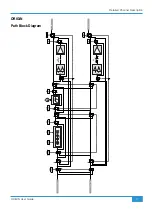ORIGIN User Guide
Detailed Channel Description
12
BUSES (LF or SF Path routing to Track Buses)
ORIGIN is equipped with 16 buses, these buses are 'normally' connected in odd/even pairs to the 8 Stereo Group Buses. This
connection may be directly connected via DB25 connectors on the rear panel, or more typically, connected via half-normalled
connections on a patchbay for the console.
Typically on older analogue consoles, the track routing switches were located at the top of the channel strip. In ORIGIN we have
used some clever routing switching to minimise the amount of channel depth used for the routing feature while at the same time
adding a powerful and elegant way to route paths to buses.
The key to routing to track buses with ORIGIN is using
the
ROUTE
switch in the
BUSES
section of the channel
strip (or a Stereo Return).
This works with the switches in the
BUS TRIM MASTERS AND ROUTING
section in the centre section of the console.
In simple terms, there are two ways to route signals to track buses in ORIGIN:
Routing from a Path to a Bus (or Buses)
The first, more traditional way, is to press the
ROUTE
switch in the
BUSES
section
on the channel strip you wish to route from.
The
ROUTE
LED
in the channel will flash to show that it has been selected.
The switches in the
BUS TRIM MASTERS AND ROUTING
centre section panel
are now used to select which buses this channel strip will route to (e.g. 1 & 2).
When these switches are pressed the corresponding blue LED will brightly
illuminate to indicate that the selected path is currently routed to those buses.
Press the flashing channel strip
ROUTE
switch again
to deselect it from routing mode.
Exiting routing mode, the LEDs in the
BUS TRIM MASTERS AND ROUTING
section stay dimly illuminated
to show there is at least one path routed to the Bus. The same applies to the channel strip
ROUTE
LED
,
which will also stay illuminated to indicate that the channel strip is routed to at least one bus.