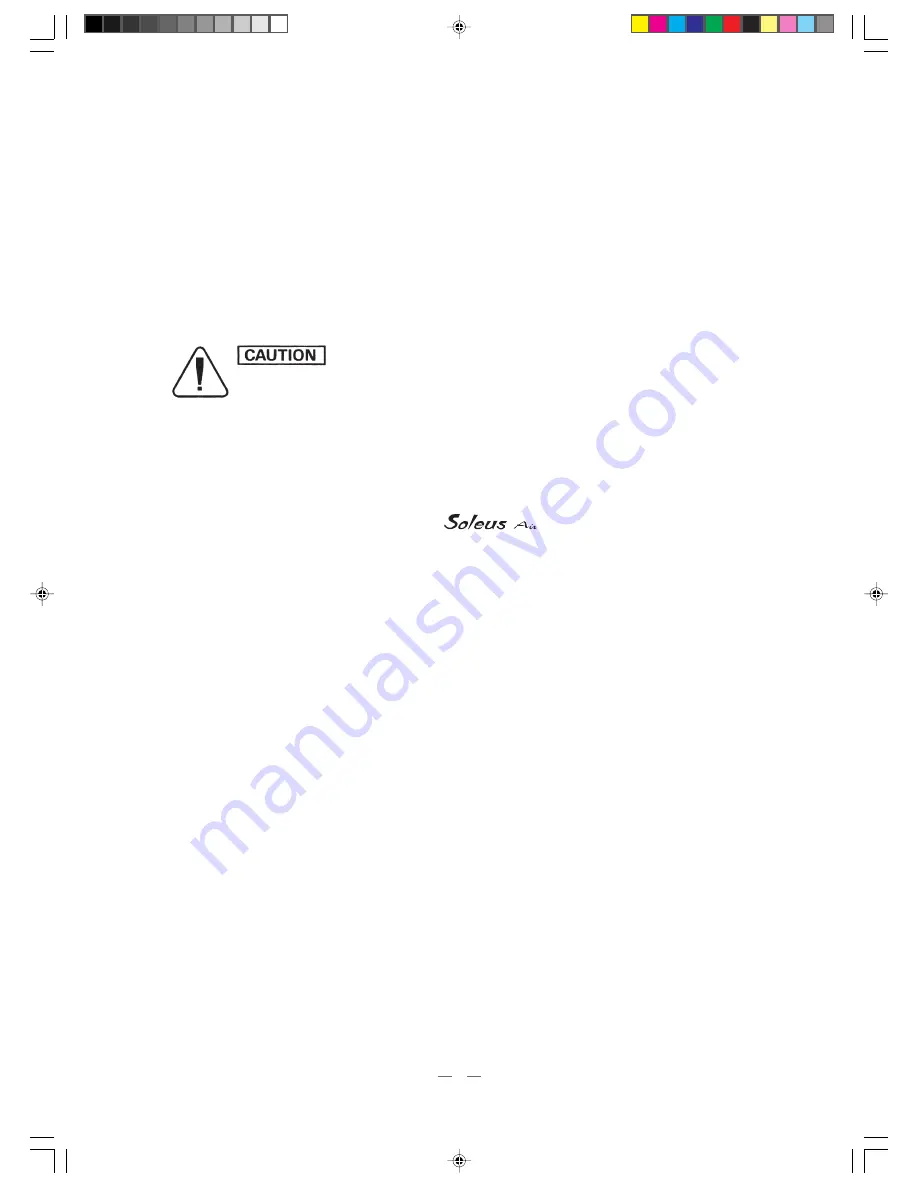
2
Unplug unit from the electrical outlet when not in use and
before cleaning it.
Do not use an adapter plug extension cord.
Do not use near gas appliances, open flames (fireplaces) or
near the vicinity flammable liquids.
•
•
•
Do not operate this unit if it had a damaged cord or plug or if
it is not warking properly, or has been dropped or damaged
in any manner. Take the unit to the nearest authorized. Ser-
vice Facility for examination, repair or electrical/mechanical
adjustment.
The use of accessories and attachments not recommended
or sold by
may cause fire, electric shock or
injury.
To protect against risk of electrical shock, do not immerse
the unit, cord or plug in water or any other liquid.
Do not cut or remove the third (ground) prong from the power
cord.
If the plug gets hot, call a qualified electrician.
Close supervision is required when the unit is used by or near
children.
Do not stick anything into the air outlet of the air conditioner.
Do not use in a room with poor air circulation.
Do not expose the unit to direct sunlight.
Do not use the unit near water.
•
•
•
•
•
•
•
•
•
•
66126113.p65
02-12-21, 15:44
2


































