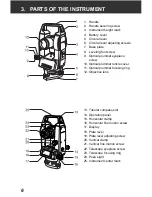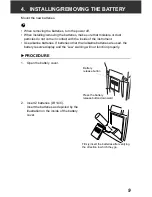3. PARTS OF THE INSTRUMENT
8
C
"9. CHANGING INSTRUMENT OPTIONS"
:
Select horizontal angle display mode/vertical angle display mode
C
"8.3 Changing Horizontal Angle Display Mode" and
"8.4 Changing Vertical Angle Display Mode"
:
Display illumination ON/OFF
(Hold for a moment):
Continue holding down the button until "the horizontal angle
beep" has or has not been set.
The setting can also be changed with the setting screen.
C
"9. CHANGING INSTRUMENT OPTIONS"
:
Set horizontal angle to 0
C
"8.1 Measuring the horizontal angle between 2 points (H
angle 0)"
:
Hold/release horizontal angle
C
"8.2 Set Horizontal Circle to a Required Value (Horizontal
angle hold)"
{MENU}
:
Enter Item screen.
C
"9. CHANGING INSTRUMENT OPTIONS"