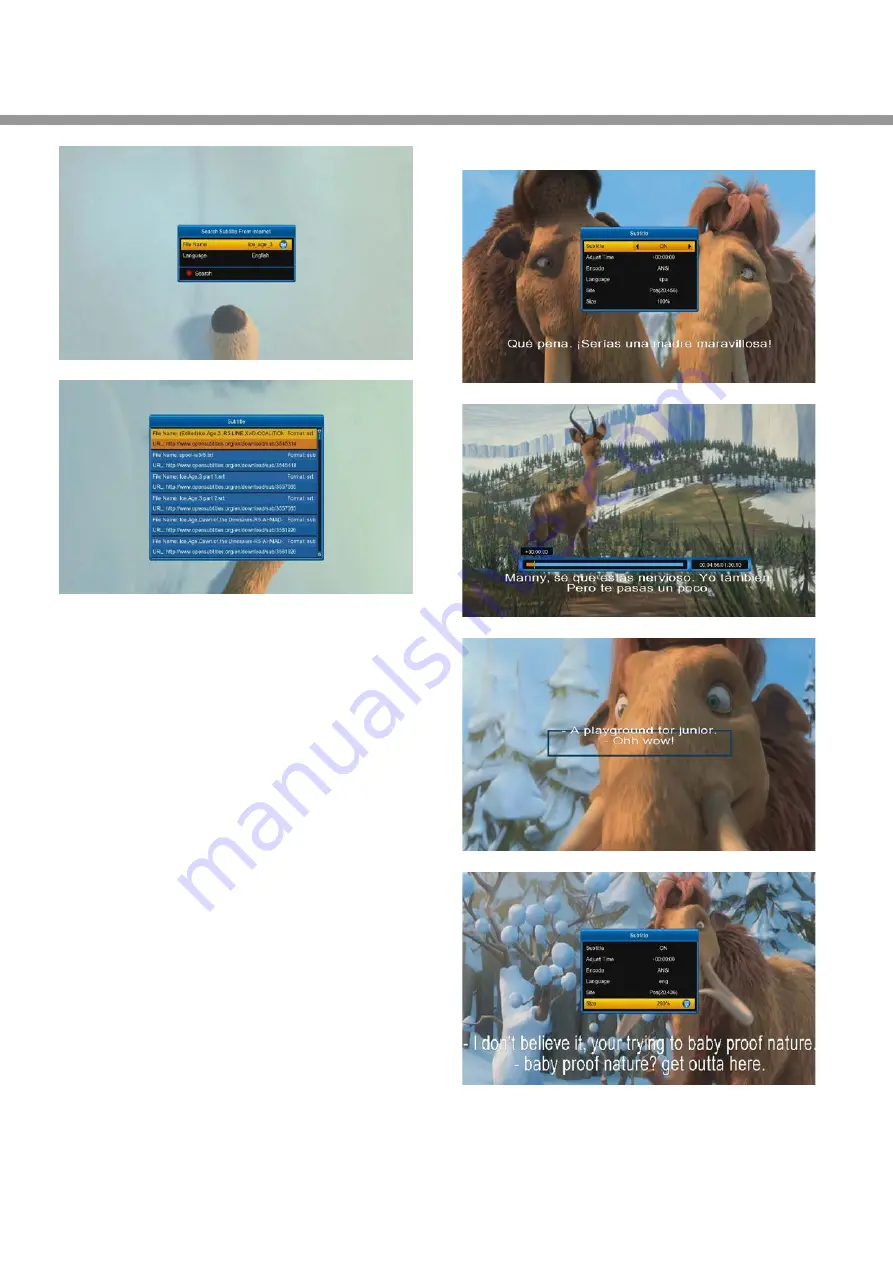
Networking
124
12.7 Setting Subtitle
When play a movie file, the info bar hide, press
[yellow]
button to enter into
Subtitle
menu:
Subtitle
: press
[ok]
button, and then press
[
▲
,
▼
]
buttons to select
ON
or
OFF
, at last press
[ok]
button. Or
press
[
◄
,
►
]
buttons to select
ON
or
OFF
.
ON
: Allow to display the downloaded subtitle.
OFF
: Can’t display subtitle.
Note
: if it select OFF, the other options can’t edit.
Adjust Time
: Press
[ok]
button and use
[
▲
,
▼
]
buttons
to adjust time, making it synchronous.
Encode
: Press
[ok]
button, and then press
[
▲
,
▼
]
buttons to select
one option, at last press
[ok]
button.
Or press
[
◄
,
►
]
buttons to select one option.
ANSI, UTF-8, UTF-16 Little-Endian, UTF-16
Big-Endian, Big5, GB2312, Turkey(ISO), Arabic(ISO),
Arabic(Windows), Latin2
Language
: Press
[ok]
button, and then press
[
▲
,
▼
]
buttons to select
a language, at last press
[ok]
button.
Or press
[
◄
,
►
]
buttons to select a language.
Site
: Press [ok] button, and then use
[
▲
,
▼
]
buttons to
move the display subtitle place.
Size
: using number buttons to input the size.
Note
: The size between 30% and 200%.





























