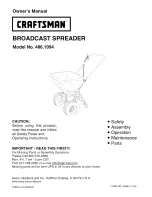7
Beeper Wiring
Figure 2 shows how to wire the beeper so that it beeps when a valid card is
presented to the reader.
FIGURE 2. Beeper Wiring
NOTE
If you wire the beeper as shown in Figure 2, do not wire the
beeper back to the controller.
Terminal Block
1
10
AC or
DC
RS
-48
5
B
RS
-48
5
A
Red
LE
D
G
ree
n L
E
D
+12V
GND
Beepe
r
D1 D0
For internal beep,
connect Pin 6 to
Pin 1 as shown
Summary of Contents for SWH-4000
Page 15: ...15...