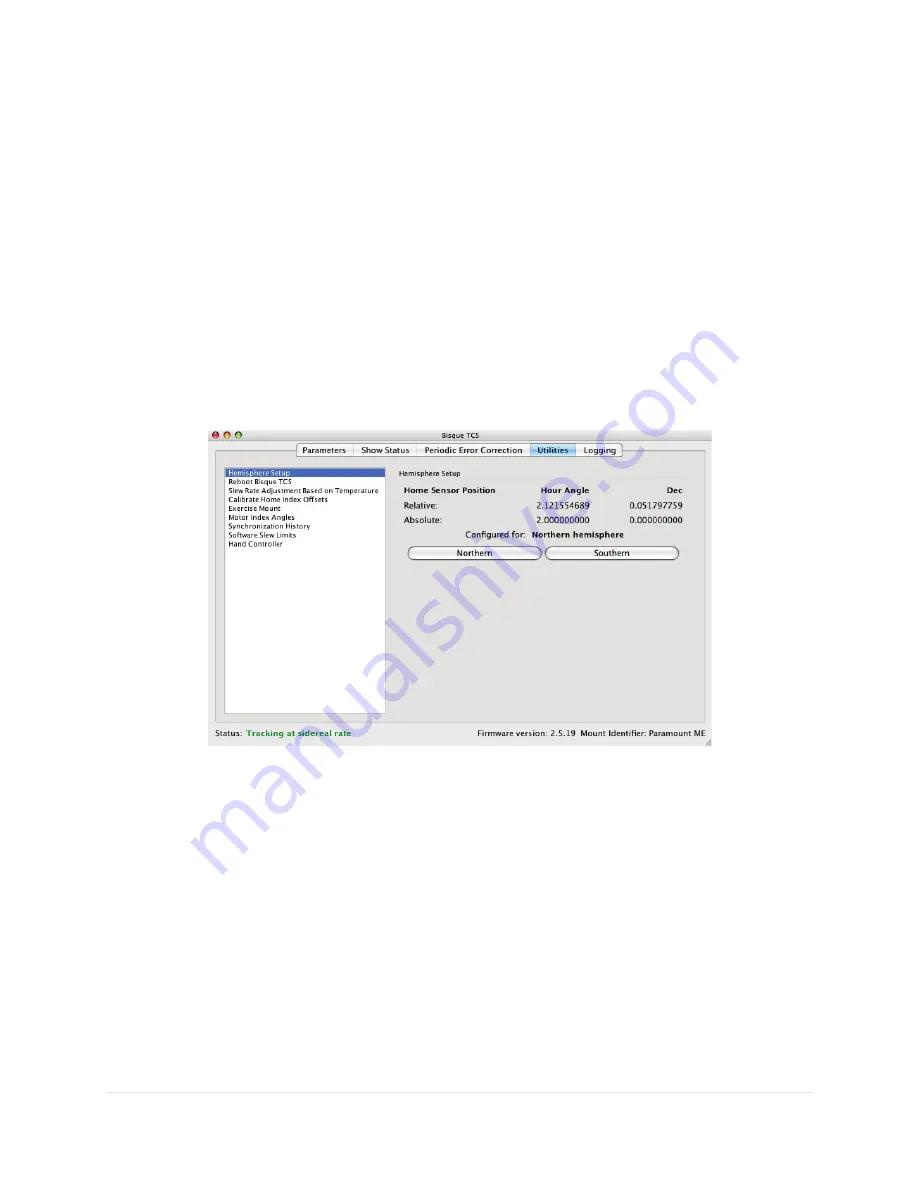
Paramount MX User Guide
23 |
P a g e
When the mount has been properly synchronized,
TheSkyX Professional Edition’s
relative
position of the
home sensors should approximately match the
absolute
position of the home sensors. Remember, the
mount’s absolute home position cannot change, so
TheSkyX Professional Edition’s
reported home
position must be near hour angle 2 and declination 0 in the northern hemisphere. If
TheSkyX
Professional Edition
reports a relative home position that is significantly different from hour angle 2 and
declination 0, then the mount’s synchronization is wrong. A small difference is okay, it just means that
your telescope/eyepiece/camera is not perfectly aligned with the mount’s axes.
See “Starting Synchronization Over” on page 24 to restore the default settings and resynchronize the
mount.
Note that the above description assumes the Paramount MX is located in the northern hemisphere and
the Versa-Plate is mounted in the standard orientation (page 42). When the Versa-Plate is mounted in
the wide orientation, then reported home position will be 90 degrees from hour angle 2.
Figure 5: The absolute and relative homing sensor positions.
The Sky Chart
provides graphical feedback to help verify the mount is synchronized correctly and
identifies the regions near the meridian that have unique behavior when tracking or slewing. While
TheSkyX Professional Edition
is connected to the Paramount MX, two regions are drawn near the
meridian. If the regions are centered on the meridian, then the synchronization is most likely correct.
Purple Region
When the optical tube assembly is on the east side of the mount (pointing to the west), the purple
region (that is, the region on the east side of the meridian) indicates the area where the mount can be
slewed beyond the meridian without flipping sides. If the OTA is on the east side, and you attempt to
slew beyond this region, the mount automatically flips sides.
















































