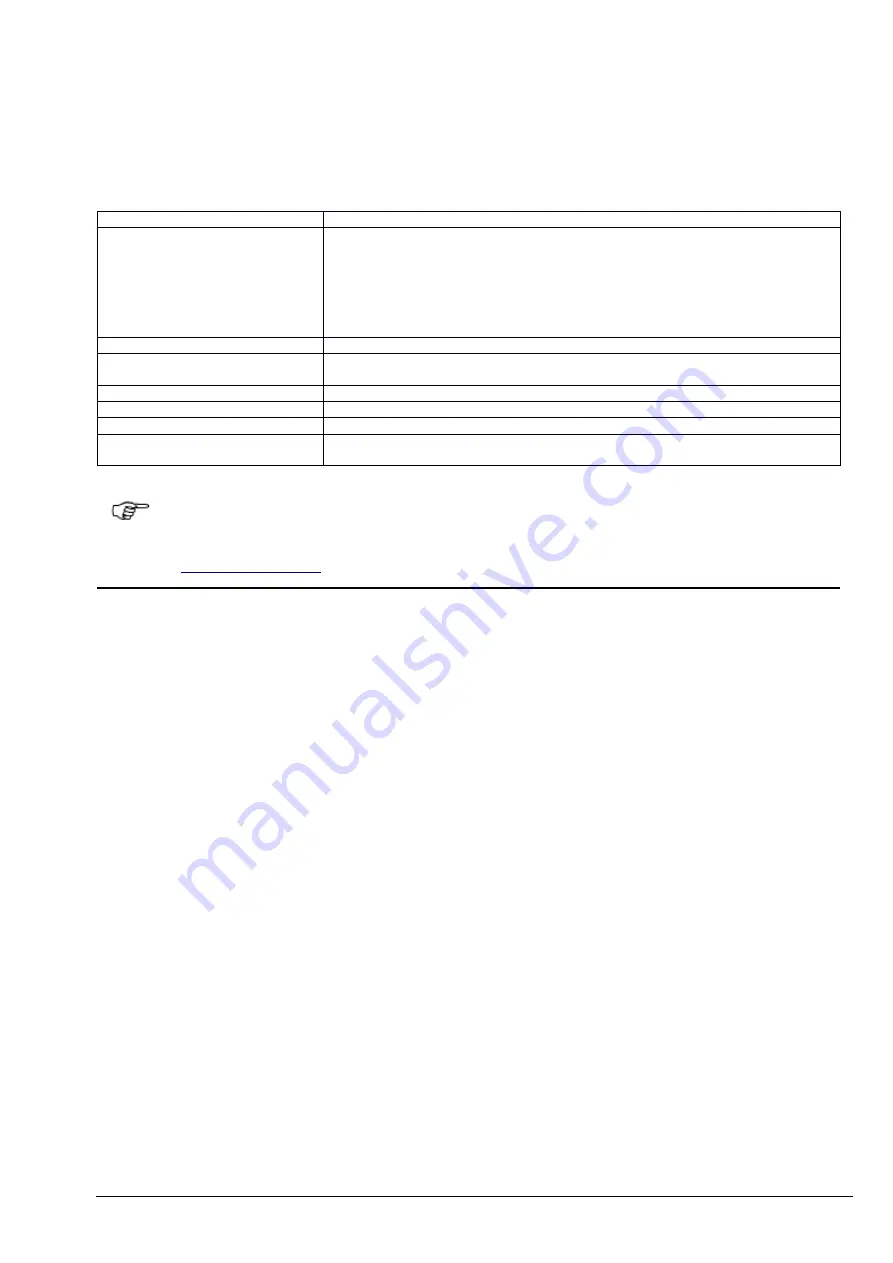
9
Meddream VideoStation functionalities v4.6.1 Install Manual
Minimal Requirements
Minimal hardware and software requirements:
Parameter
Requirements
Processor
Intel® Core™ i5 or i7
When using FHD streaming, recording and playing at the same time:
4 threads, 4 GHz or 8 threads, 1.8 GHZ.
Using intel media SDK (reduce CPU consumption), requires 3rd Generation (or
later) Intel® Core™, selected Intel® Celeron™, Intel® Pentium™ and Intel® Atom®
processors with integrated graphics supporting Intel® Quick Sync Video
Memory
4 GB RAM
Hard drive
SDD 500 GB (SATA)
depends on usage workflow, can be >=256, GB, ~7 days requires 56 GB
Onboard graphics
Intel® HD Graphics
Network Interface
1000 Mbit/s
Screen resolution
1920x1080 pixels (lower resolution not supported)
Supports following operating
systems
Windows 7/8/10/11 (32 and 64 bit)
NOTE!
We recommend upgrade PC or reduce video quality, if it does no match minimal requirements for
recording, playing and streaming at the same time.
If you faced with such a problem, please contact Softneta UAB Customer support
and we will help you resolve it.
General consideration
VS software based on JAVA, C/C++, ELECTRON (CSS/HTML/JavaScript) built applications, JAVA WEB server and MySql
database. So, all data is stored into MySql database, program configurations are saved into files and studies are stored as
image/video/DICOM in local PACS system.
Installation
Physical installation
VS is working with video devices or capture cards installed on the same PC and can record, make snapshots and stream one
or more signals at the same time.
VS solution mostly used in operating room but also there are possible to use at doctor’s room where need record action with
patient (for example psychiatrist session). Therefore, physical installation depending on who will be recording and from what
kind of equipment you need to take a video signal. We recommend to consult with us before buying and we will present two
main scenarios bellow:
1. Video recording and snapshots without YUAN capture card.
To record and make snapshots need device who supports Microsoft DirectShow API. Most of devices, that can be installed
on Windows OS, supports DirectShow API.
2. Video recording, snapshots and streaming with YUAN capture card.
To record, make snapshots and stream video, requires YUAN USB/PCIe capture card with
software compression
.
Currently tested capture cards: SA7160 PCI, QP0203 PCI, FH8735 PCI, CY3014 USB.
VS supports YUAN capture card inputs: COMPOSITE, SVIDEO, HDMI, DVI_A, DVI_D, COMPONENTS, SDI.






















