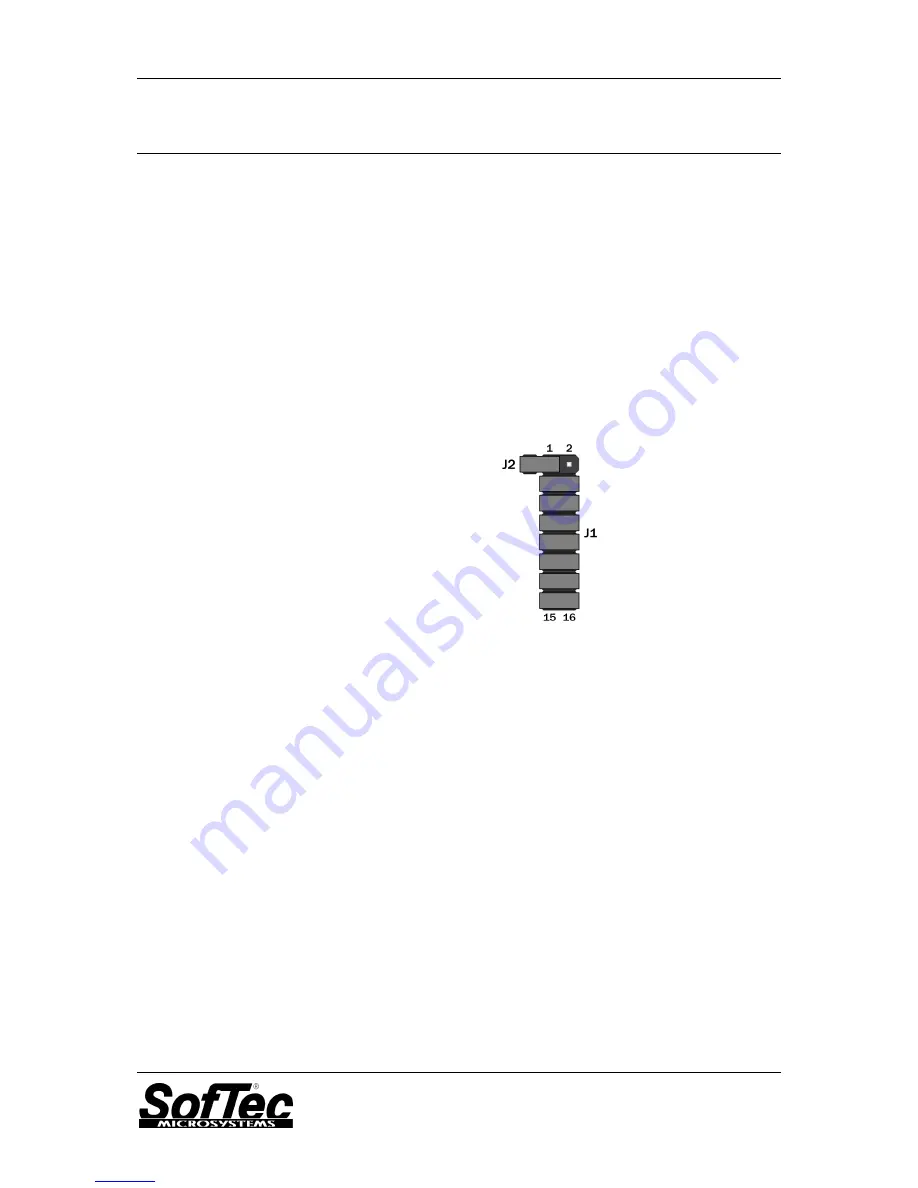
IDB-HC08AP User's Manual
Page 3
2. Getting Started
Overview
The IDB-HC08AP Evaluation Board may be used as a standalone
application or with a MON08-based emulator/programmer (host mode).
Standalone Mode
The IDB-HC08AP Evaluation Board comes with the microcontroller pre-
programmed with a sample application. When working in standalone
mode, the sample application configures the A/D peripheral to convert on
the A/D channel connected to the potentiometer and displays the results
on the LEDs. By pressing the PTA6 push button, the DIP-switches status
is diplayed on the LEDs instead.
In order for the IDB-HC08AP Evaluation Board to work in standalone
mode, the MON08 connector’s pins must be jumpered as shown below
(factory setting).
MON08 Connector Jumpered for Standalone Mode Operation
Additionally, you must verify that the board’s other jumpers are set
correctly.
Make sure that the “OSC SEL” (J7) jumper selects either the “5V”
position or the “3.3V” position. This is needed to enable the on-board
16-MHz oscillator with the correct signal voltage. If the microcontroller
works at 3.3 V, the “OSC SEL” jumper must select the “3.3V”
position; if the microcontroller works at 5.0 V, the “OSC SEL” jumper
must select the “5V” position.
Make sure that all of the “LED ENABLE” jumpers (J8) and the
“POTENTIOMETER ENABLE” jumper (J10) are inserted.
Make sure that the pre-programmed sample device is in the
appropriate socket on the board. Finally, power up the board. The
IDB-HC08AP Evaluation Board can be powered either via the
“UNREG. VDD” connector (J3) or the “REG. VDD” connector (J4).
The “UNREG. VDD” connector accepts 9-12 V DC, 200-mA wall plug-in
power supply with a 2.1 mm pin and sleeve plug with positive in the
center and sleeve as ground. When powering the board through this
connector, make sure the “VDD SOURCE” jumper (J5) selects the
“UNREG.” Position. The “UNREG. VDD” voltage is internally regulated to
5 V DC.
electronic components distributor






