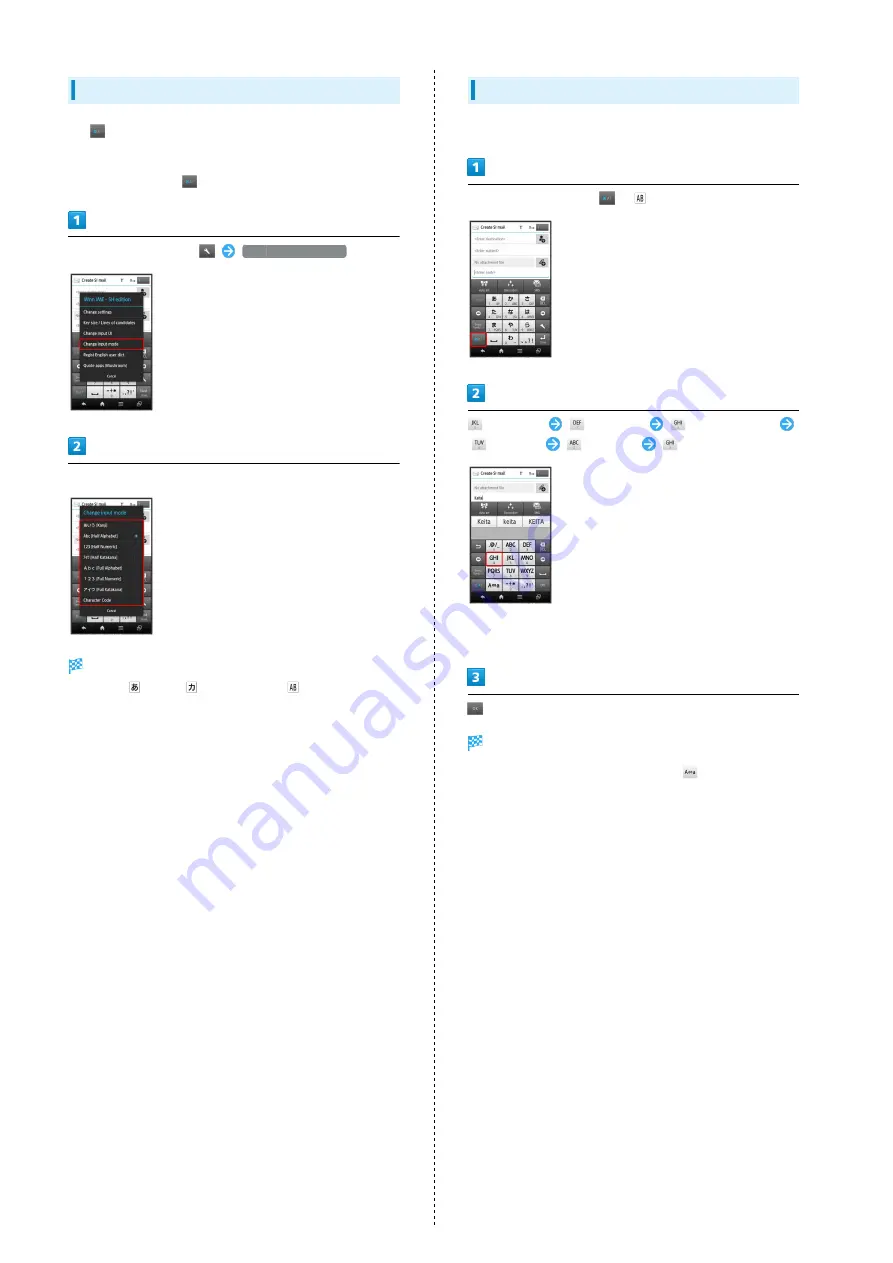
28
Switching Entry Modes
Tap
to toggle Half Alphabet, Half Numeric, and Kanji
modes. To use other entry modes:
・Alternatively, Flick
left/right to toggle entry modes.
In a text entry window,
Change input mode
Tap mode
Keyboard interface changes accordingly. Current entry mode
indicator--
(Kanji),
(Full Katakana),
(Half Alphabet),
etc.--appears.
Alphabet
In 12-Key Keyboard, to enter Keitai in Half Alphabet:
In a text entry window,
(
appears)
(twice: K)
(twice: e)
(three times: i)
(once: t)
(once: a)
(three times: i)
・The first character is capitalized automatically by default.
(Cancel auto capitalization as needed.)
Keitai is entered.
・To toggle case, enter a letter and Tap
.
Summary of Contents for SoftBank 106SH
Page 1: ...106SH User Guide...
Page 2: ......
Page 6: ...4...
Page 46: ...44...
Page 47: ...45 Phone SoftBank 106SH Phone Calling 46 Optional Services 47 Address Book 52...
Page 56: ...54...
Page 69: ...67 Camera SoftBank 106SH Camera Photo Camera 68 Video Camera 69...
Page 72: ...70...
Page 73: ...71 Music Images SoftBank 106SH Music Images Music Files 72 Still Images Video 72...
Page 75: ...73 Connectivity SoftBank 106SH Connectivity Wi Fi 74 Bluetooth 76...
Page 86: ...84...
Page 101: ...99 Appendix SoftBank 106SH Appendix Specifications 100 Customer Service 101...
Page 104: ...102...
Page 122: ...120...
Page 125: ......






























