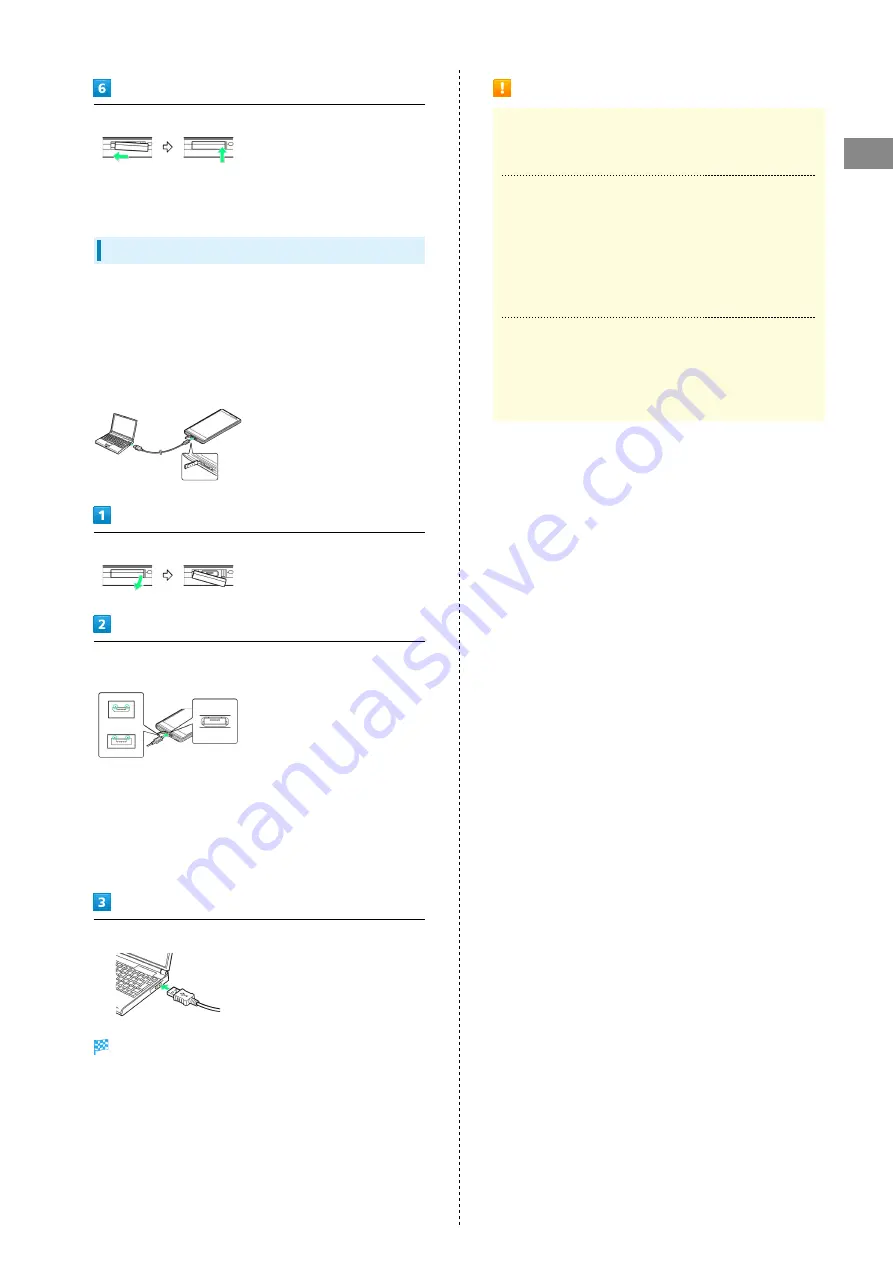
17
Getting Started
SoftBank 106SH
Close Port Cover
・Close Port Cover firmly. Debris trapped between gasket and
base may expose handset to liquid/dust.
USB Charging
Connect handset to a PC with Micro USB Cable (SHDDL1).
・Power on handset and PC first.
・To use Fast transfer mode, install USB Cable driver on the
PC beforehand.
・Battery may not charge or charge slowly depending on PC
status/environment.
Open Port Cover
Insert Micro USB plug of Micro USB Cable to External Device
Port
・Do not insert Micro USB plug in the wrong orientation;
External Device Port may be damaged. Confirm type and
orientation of Micro USB plug, then insert it with tabs (○)
facing up.
・There are two types of plug for supported Micro USB Cable.
(Connector type varies by product.)
Insert Micro USB Cable into PC USB port
Notification Lamp illuminates while charging, and goes out
when Battery is full.
・Remove Micro USB Cable from handset and PC, then close
Port Cover.
Charging Precautions
Handling Cords
Do not pull, bend, or twist cord.
Handling External Device Port Cover
Remember these points when closing Port Cover:
・Close Port Cover firmly. Debris trapped between gasket
and base may expose handset to liquid/dust.
・Do not try to close Port Cover with hinge extended; may
deform Port Cover and affect water/dust resistance.
Important USB Charging Note
Handset may power on automatically when connected to a
PC with Micro USB Cable; avoid connection aboard aircraft
or in hospitals, etc. where handset use is prohibited.
Summary of Contents for SoftBank 106SH
Page 1: ...106SH User Guide...
Page 2: ......
Page 6: ...4...
Page 46: ...44...
Page 47: ...45 Phone SoftBank 106SH Phone Calling 46 Optional Services 47 Address Book 52...
Page 56: ...54...
Page 69: ...67 Camera SoftBank 106SH Camera Photo Camera 68 Video Camera 69...
Page 72: ...70...
Page 73: ...71 Music Images SoftBank 106SH Music Images Music Files 72 Still Images Video 72...
Page 75: ...73 Connectivity SoftBank 106SH Connectivity Wi Fi 74 Bluetooth 76...
Page 86: ...84...
Page 101: ...99 Appendix SoftBank 106SH Appendix Specifications 100 Customer Service 101...
Page 104: ...102...
Page 122: ...120...
Page 125: ......






























