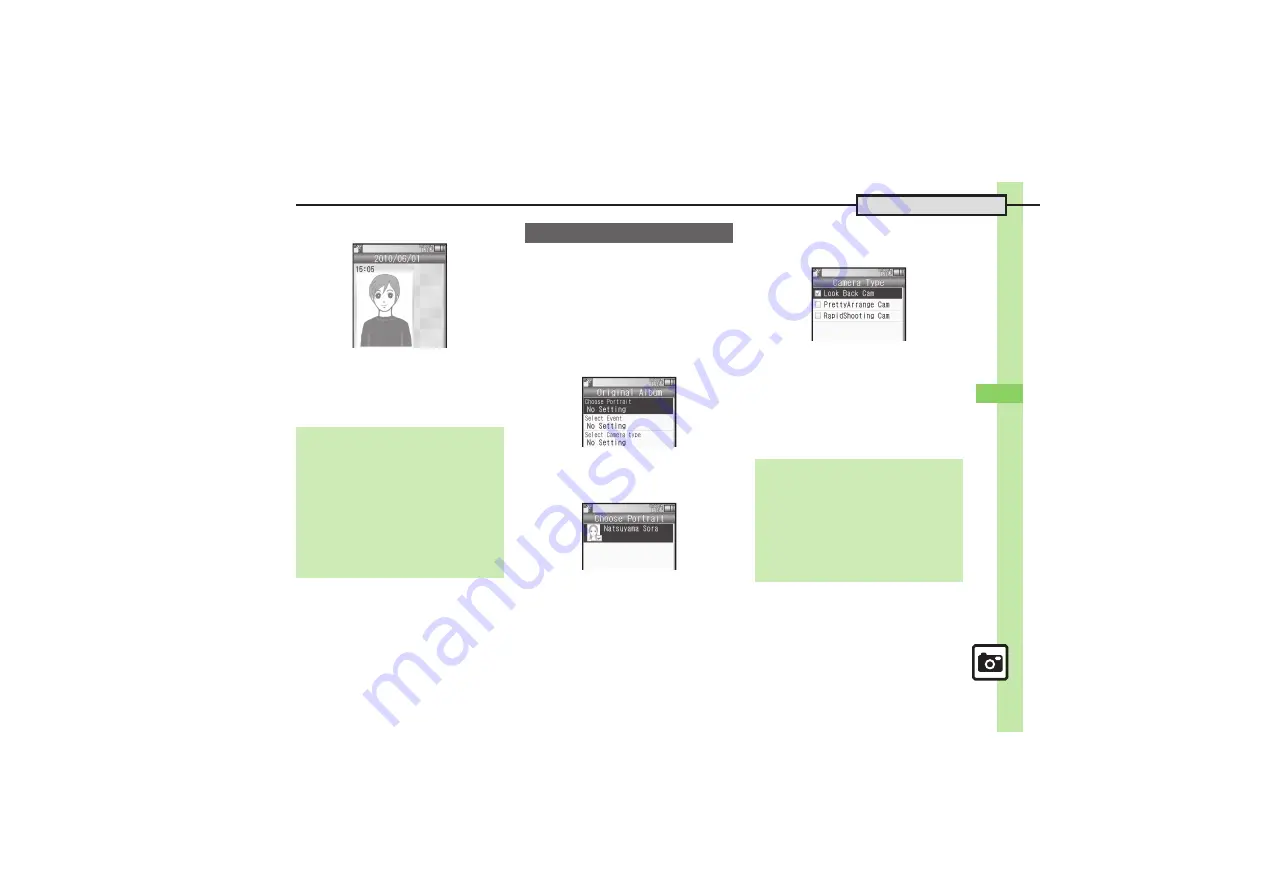
Ca
me
ra
& Ima
g
in
g
8
8
-
19
Opening Files
3
Select album
S
%
Image List
4
e
Select image
5
%
.
Image appears.
Create new albums by selecting sort keys
(from Portrait, Event and By Camera) and
specifying date and time.
Follow these steps to create an album by
selecting sort keys from Portrait and By
Camera:
1
In Album window,
B
S
Create Original Album
S
%
2
Choose Portrait
S
%
3
Select entry
S
%
.
Repeat
3
to complete selection.
4
A
5
Select Camera type
S
%
6
Select camera
S
%
.
Repeat
6
to complete selection.
7
A
8
Create Album
S
%
9
Enter name
S
%
a
Yes
S
%
Opening Latest Album
After
1
,
A
Slide Show
After
2
, select album
S
B
S
Slide
Show
S
%
Copying/Moving Images to Other Albums
After
4
,
B
S
Copy to Album
(or
Move to Album
)
S
%
S
Select
category
S
%
S
Select album
S
%
,
Images in By Date or By Camera
albums cannot be moved.
Creating Original Albums
Previewing Created Album
After
7
,
Album Preview
S
%
,
To return, press
$
.
Editing Sort Keys
[Album List] Select album
S
B
S
Edit Auto Sort Keys
S
%
S
Select
item
S
%
S
Edit
S
A
,
For items other than
Select Date/Time
,
press
A
again.






























