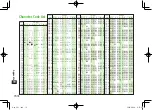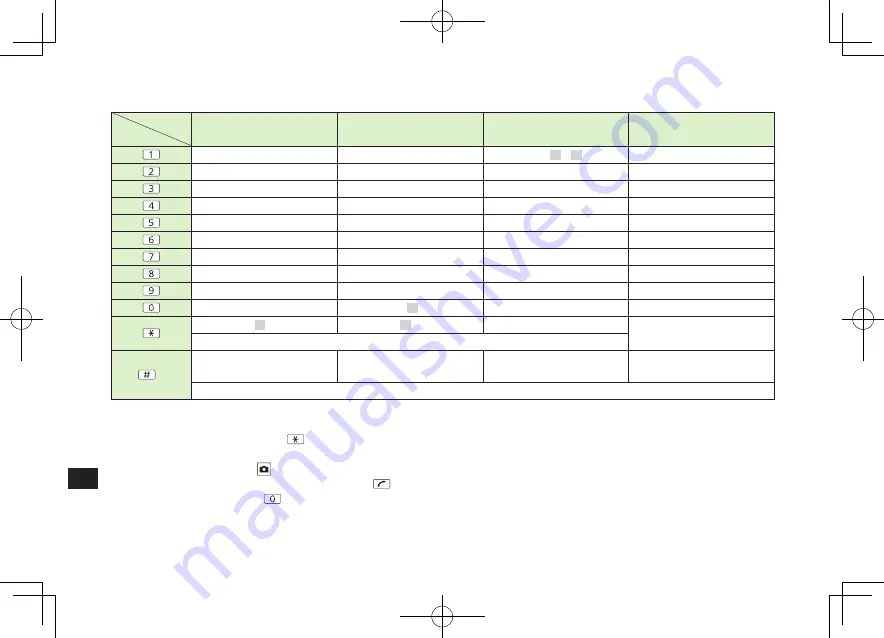
19-14
Appendix
19
Key Assignments (5-touch Mode)
Display
Key
漢
カナ
abc
123
あいうえおぁぃぅぇぉ
アイウエオァィゥェォ1
./ @ -:̃
*
1
~
*
2
_
1
1
かきくけこ
カキクケコ2
abcABC 2
2
さしすせそ
サシスセソ3
defDEF 3
3
たちつてとっ
タチツテトッ4
ghiGHI 4
4
なにぬねの
ナニヌネノ5
jklJKL 5
5
はひふへほ
ハヒフヘホ6
mnoMNO 6
6
まみむめも
マミムメモ7
pqrsPQRS 7
7
やゆよゃゅょ
ヤユヨャュョ8
tuvTUV 8
8
らりるれろ
ラリルレロ9
wxyzWXYZ 9
9
わをんゎー
ワヲンヮ
*
2
ー0
0
0
゛゜
*
3
゛゜
*
3
Pictograms
*
[Press and hold] Templates
*
4
、。?!・
□(
Space
)
、。?!・
□(
Space
)
,.?!’- &()¥
□(
Space
)
#
[Press and hold] Symbols*
4
*1 Appears when entering single-byte character.
*2 Appears when entering double-byte character.
*3 Added to highlighted character. Press
to display pictographs after determining character.
*4 In number mode, symbol list may not be displayed.
While entering character, press
to toggle characters at cursor in reverse order.
After entering hiragana, katakana or alphanumerics, press
to toggle upper/lower case.
In number mode, press and hold
to enter "+" (not available in S! Mail text field).
In alphanumerics mode, characters entered after an upper-case character appear in order of: upper case
lower case.
King_E_OI.indb 14
2009/03/04 9:37:17
Summary of Contents for 930P
Page 1: ...User Guide 930P King_E_OI indb 1 2009 03 04 9 31 22 ...
Page 76: ...Call 2 2 22 King_E_OI indb 22 2009 03 04 9 33 29 ...
Page 130: ...7 6 Entertainment 7 King_E_OI indb 6 2009 03 04 9 34 49 ...
Page 142: ...8 12 Music Player 8 King_E_OI indb 12 2009 03 04 9 35 03 ...
Page 164: ...9 22 Managing Files 9 King_E_OI indb 22 2009 03 04 9 35 22 ...
Page 178: ...10 14 Connectivity 10 King_E_OI indb 14 2009 03 04 9 35 32 ...
Page 190: ...11 12 Handset Security 11 King_E_OI indb 12 2009 03 04 9 35 39 ...
Page 224: ...13 22 Messaging 13 King_E_OI indb 22 2009 03 04 9 36 23 ...
Page 238: ...14 14 Internet 14 King_E_OI indb 14 2009 03 04 9 36 35 ...
Page 244: ...15 6 S Appli 15 King_E_OI indb 6 2009 03 04 9 36 38 ...
Page 254: ...17 4 S GPS Navi 17 King_E_OI indb 4 2009 03 04 9 36 46 ...