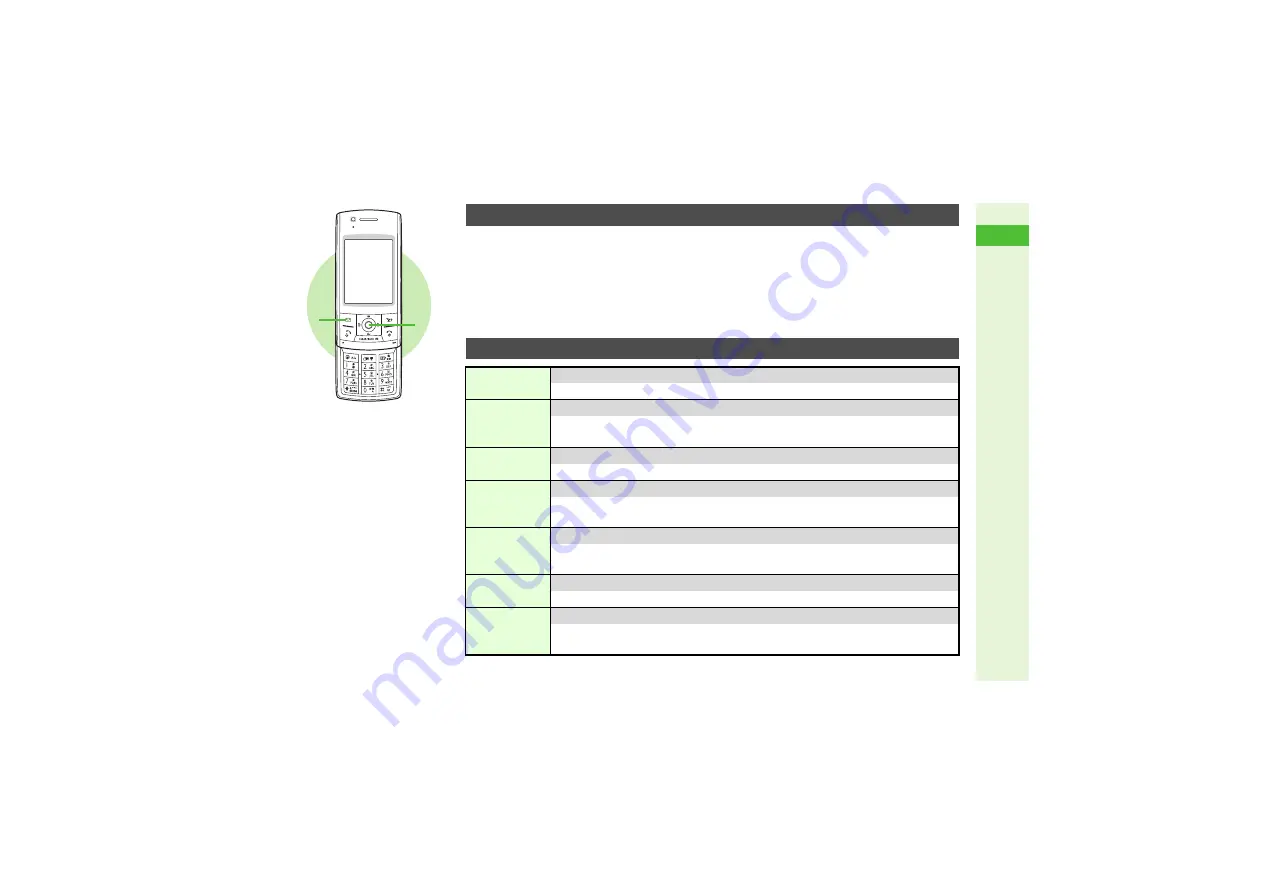
2-11
2
Basic Operations
1
2
3
^
Record up to 90 seconds or 20 messages between Caller
V
oice and Answer Phone (
).
^
To play recorded messages, see
1
During a call, press
N
x
2
Select
Record Caller Voice
and
press
b
Recording starts.
3
Press
b
to stop
^
Alternatively, end call to stop. (Recordings
remain even after handset power is turned off.)
Caller Voice
Other Engaged Call Operations
Open Phone
Book Entry
Open Phone Book entries
Press
N
x
A
Select
Phone Book
A
Press
b
A
Select an entry
A
Press
b
Save Phone
Book Entry
Save the other party's number to Phone Book
Press
N
x
A
Select
Phone Book
A
Press
b
A
Press
N
x
A
Select
Add New Entry
A
Press
b
A
Perform from Step 2 on P.4-4
Open Message
Check received/sent/draft messages
Press
N
x
A
Select
Messa
g
in
g
A
Press
b
A
Select an item
A
Press
b
Create
Message
Create a new message
Press
N
x
A
Select
Messa
g
in
g
A
Press
b
A
Select
Create Messa
g
e
or
Create New SMS
A
Press
b
A
Perform from Step 3 on P.14-4 or on P.14-11
Dial New
Number
Call another number
Press
N
x
A
Select
Dial New Number
A
Press
b
A
Enter a phone
number
A
Press
f
Enable/Disable
DTMF
Select whether to send Touch Tones during a call
Press
N
x
A
Select
Disable DTMF
or
Enable DTMF
A
Press
b
Touch Tones
Send alphanumeric messages to pagers or operate a home answer phone remotely
Use
0
-
9
/
q
/
p
^
Touch Tones for the pressed buttons are sent.






























