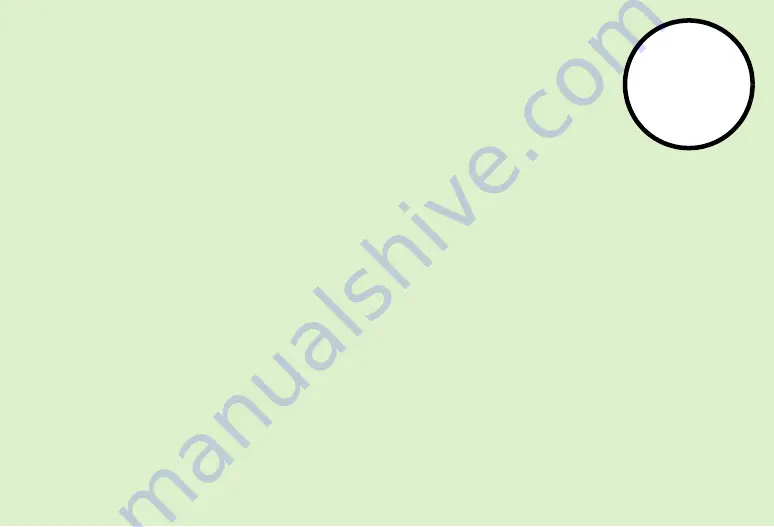
2
Basic Operations
Selecting Functions . . . . . . . . . . . . . . . . . . . 2-2
Selecting Functions from Main Menu . . . . . . . . 2-2
Using Shortcuts in Standby . . . . . . . . . . . . . . . 2-3
Selecting Functions with Switch Bar . . . . . . . . . 2-3
Common Operations . . . . . . . . . . . . . . . . . . 2-3
Menu Options . . . . . . . . . . . . . . . . . . . . . . . . . 2-3
Selecting/Canceling Multiple Items . . . . . . . . . 2-3
Standby Display Options . . . . . . . . . . . . . . . 2-4
Wallpaper . . . . . . . . . . . . . . . . . . . . . . . . . . . . 2-4
Text Entry . . . . . . . . . . . . . . . . . . . . . . . . . . . 2-4
Text Entry Window . . . . . . . . . . . . . . . . . . . . . 2-4
Changing Entry Mode . . . . . . . . . . . . . . . . . . . 2-5
Text Entry Method . . . . . . . . . . . . . . . . . . . . 2-5
Hiragana/Kanji . . . . . . . . . . . . . . . . . . . . . . . . 2-5
Katakana, Alphanumerics and Numbers. . . . . . 2-6
Symbols . . . . . . . . . . . . . . . . . . . . . . . . . . . . . 2-7
Pictograms and Emoticons. . . . . . . . . . . . . . . . 2-7
Line Breaks . . . . . . . . . . . . . . . . . . . . . . . . . . . 2-8
Hangul . . . . . . . . . . . . . . . . . . . . . . . . . . . . . . 2-8
Deleting & Editing Text . . . . . . . . . . . . . . . . . . 2-9
User's Dictionary . . . . . . . . . . . . . . . . . . . . . 2-9
Saving to User's Dictionary . . . . . . . . . . . . . . . 2-9
Phonebook . . . . . . . . . . . . . . . . . . . . . . . . . 2-10
Phonebook Entry Items . . . . . . . . . . . . . . . . . 2-10
Phonebook Entry Tabs . . . . . . . . . . . . . . . . . . 2-12
Creating New Entries. . . . . . . . . . . . . . . . . . . 2-12
Saving from Call Log Records . . . . . . . . . . . . 2-13
Using Phonebook . . . . . . . . . . . . . . . . . . . . 2-13
Searching Phonebook . . . . . . . . . . . . . . . . . . 2-13
Calling from Phonebook . . . . . . . . . . . . . . . . 2-14
Deleting Phonebook Entries. . . . . . . . . . . . . . 2-15
Account Details . . . . . . . . . . . . . . . . . . . . . 2-15
Data Folder . . . . . . . . . . . . . . . . . . . . . . . . 2-16
Default Folders . . . . . . . . . . . . . . . . . . . . . . .2-16
Viewing Files . . . . . . . . . . . . . . . . . . . . . . . 2-17
Viewing Images with Picture Browser. . . . . . .2-17
Managing Files/Folders . . . . . . . . . . . . . . . 2-18
Creating Folders . . . . . . . . . . . . . . . . . . . . . .2-18
Renaming File/Folder . . . . . . . . . . . . . . . . . . .2-18
Moving Files/Folders . . . . . . . . . . . . . . . . . . .2-19
Copying Files/Folders . . . . . . . . . . . . . . . . . . .2-19
Deleting Files/Folders . . . . . . . . . . . . . . . . . . .2-20
Viewing Memory Status . . . . . . . . . . . . . . 2-20
Advanced Settings
Basic Operations . . . . . . . . . . . . . . . . . . . . . .2-21
Text Entry . . . . . . . . . . . . . . . . . . . . . . . . . . .2-21
User's Dictionary . . . . . . . . . . . . . . . . . . . . . .2-22
Phonebook . . . . . . . . . . . . . . . . . . . . . . . . . .2-22
Account Details . . . . . . . . . . . . . . . . . . . . . . .2-26
Viewing Files . . . . . . . . . . . . . . . . . . . . . . . . .2-26
File/Folder Management . . . . . . . . . . . . . . . .2-26
Memory Status . . . . . . . . . . . . . . . . . . . . . . .2-28






























