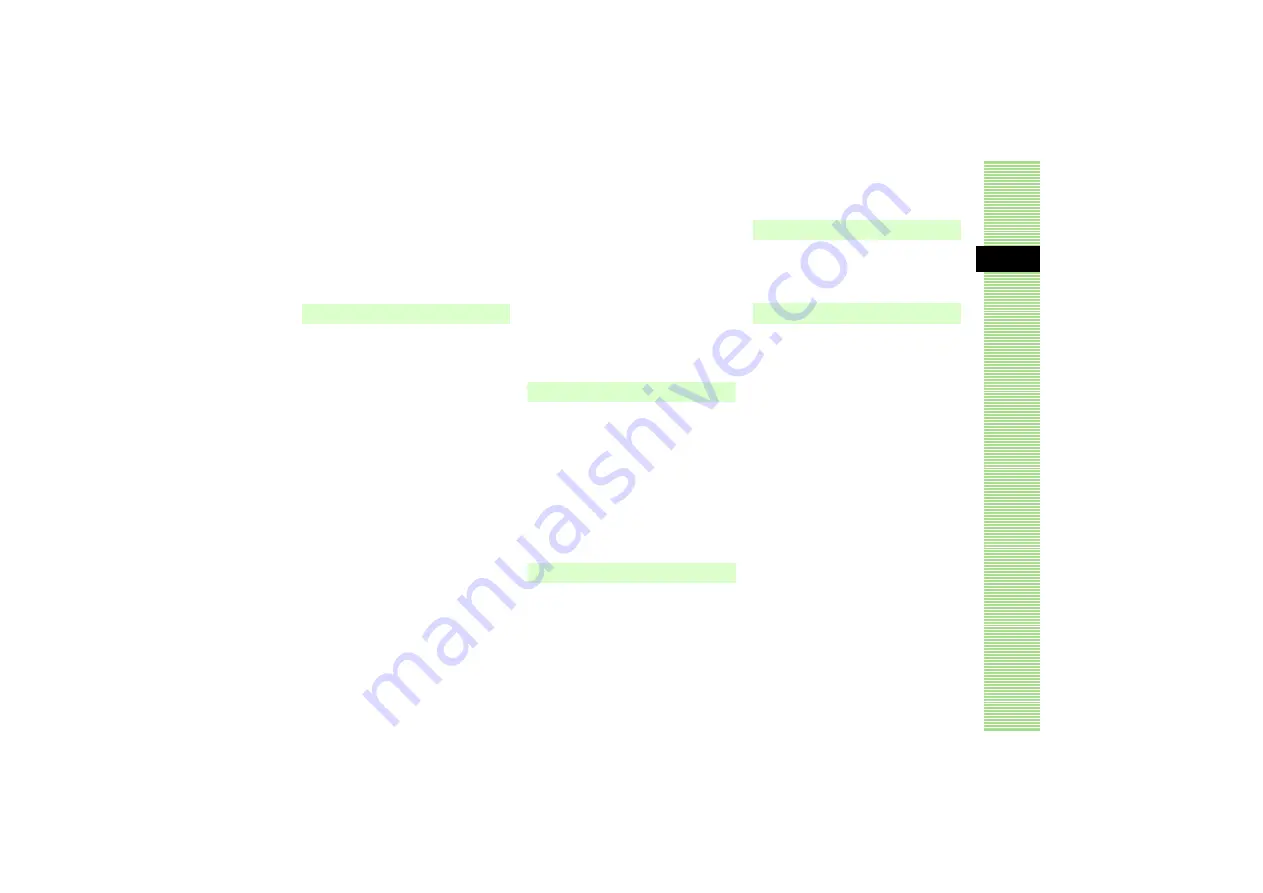
25-19
Appendix
25
Downloading a S! Appli
............................................................18-2
DTMF
....................................................... 2-8
Dynamic effect list
................................7-19
E
Earphone call
...........................................15-3
Editing bookmarks
.............................22-10
Editing Calendar details
Editing Phonebook
...............................5-14
Editing still images
...............................7-15
Editing Style
...........................................17-12
Editing the title for a Saved page
......................................................................22-8
Editing Videos
.........................................7-17
Effect sound and keypad tone
volume
.......................................................9-2
Effect sound setting
Effects
..........................................................7-12
Encode
........................................................22-15
Entering a number to select an item
......................................................................1-21
Entering by quoting text
Entering characters
Entering emoticons
................................ 4-9
Entering pictograms
.............................. 4-9
Entering symbols
..................................... 4-9
Entering URL
............................................ 21-3
Entry mode for characters
Event list
.................................................. 14-12
External Device Port
............................. 1-8
F
File details
............................................... 11-14
File Viewer
................................................ 11-5
Font size
.............................4-14
,
Forwarding
............................................... 18-8
Forwarding Messages
Forwarding messages in server
..................................................7-6
,
G
................................ 8-9
H
Holiday
.........................................................14-9
Home zone
.................................................1-20
I
Icons for attached files
Icons for files
................................. 11-2
Icons on Drafts list
...............................18-4
Icons on My devices list
Icons on Received messages list
......................................................................18-4
Icons on Sent messages
Icons on Unsent messages list
..........................................23-2
In-car charger
..........................................1-16
Initiating a call
................................ 2-2
Initiating a call overseas
Initiating a Video Call
...........................6-2
Initiating an international call
.............................................................. 2-2
Inserting/Removing USIM Card
Installing and removing battery
Summary of Contents for 707SC
Page 13: ...xii Specifications 25 15 INDEX 25 17 Warranty After Sales Service 25 24 Customer Service 25 25...
Page 39: ...xxxviii...
Page 40: ...Getting Started...
Page 64: ...Basic Handset Operations...
Page 80: ...Manner Profile...
Page 84: ...Entering Text...
Page 100: ...Phonebook...
Page 117: ...5 18...
Page 118: ...Video Call...
Page 125: ...6 8...
Page 126: ...Mobile Camera...
Page 147: ...7 22...
Page 148: ...Display Settings...
Page 158: ...Sound Settings...
Page 165: ...9 8...
Page 166: ...Media Player...
Page 178: ...Managing Files Data Folder...
Page 196: ...External Connections...
Page 209: ...12 14...
Page 210: ...Security...
Page 221: ...13 12...
Page 222: ...Tools...
Page 245: ...14 24...
Page 246: ...Advanced Functions...
Page 255: ...15 10...
Page 256: ...Optional Services...
Page 270: ...Receiving Sending Messages...
Page 290: ...Messaging Folders...
Page 311: ...18 22...
Page 312: ...Server Mail...
Page 317: ...19 6...
Page 318: ...Other Message Settings...
Page 324: ...Mobile Internet...
Page 331: ...21 8...
Page 332: ...Mobile Internet Files...
Page 348: ...Other Web Settings...
Page 352: ...S Appli...
Page 366: ...Appendix...
Page 391: ...25 26...









































