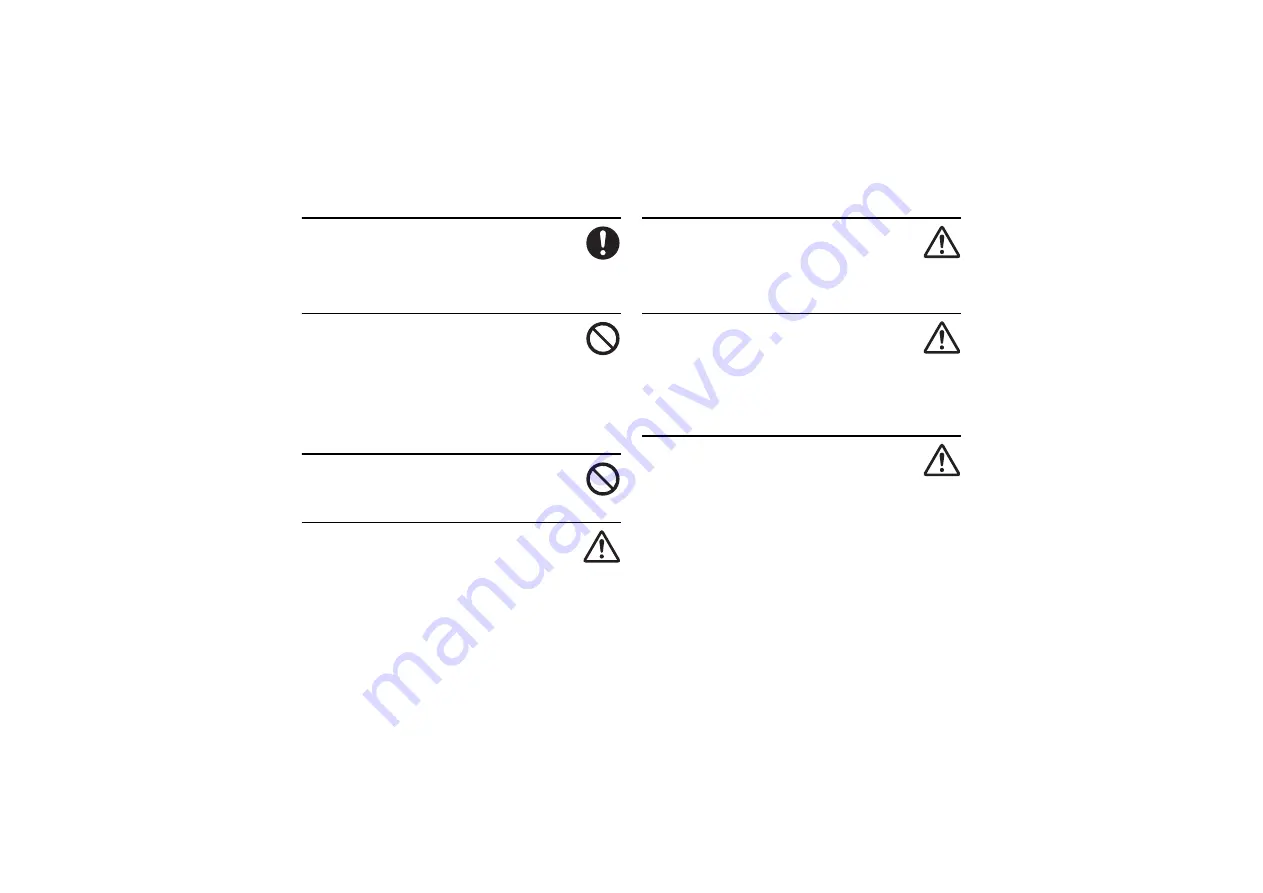
xxvii
If battery fluid makes contact with
skin or clothes:
Rinse with clean water immediately.
Do not dispose of exhausted
batteries with ordinary refuse.
Tape over battery terminals before disposal, or bring them
to a SoftBank shop. Follow local regulations regarding
battery disposal.
Do not throw or abuse battery.
Battery may overheat, burst, or ignite.
Charge battery within a range of
5
°
C - 40
°
C.
Battery may leak/overheat and performance may
deteriorate.
If a child is using handset, explain
all these instructions and supervise
handset’s usage.
If there is any abnormal odor or
excessive heat, stop using battery
and call the SoftBank Customer Center,
Customer Assistance.
Do not leave battery uncharged.
Charge at least once every six
months.
Summary of Contents for 707SC
Page 13: ...xii Specifications 25 15 INDEX 25 17 Warranty After Sales Service 25 24 Customer Service 25 25...
Page 39: ...xxxviii...
Page 40: ...Getting Started...
Page 64: ...Basic Handset Operations...
Page 80: ...Manner Profile...
Page 84: ...Entering Text...
Page 100: ...Phonebook...
Page 117: ...5 18...
Page 118: ...Video Call...
Page 125: ...6 8...
Page 126: ...Mobile Camera...
Page 147: ...7 22...
Page 148: ...Display Settings...
Page 158: ...Sound Settings...
Page 165: ...9 8...
Page 166: ...Media Player...
Page 178: ...Managing Files Data Folder...
Page 196: ...External Connections...
Page 209: ...12 14...
Page 210: ...Security...
Page 221: ...13 12...
Page 222: ...Tools...
Page 245: ...14 24...
Page 246: ...Advanced Functions...
Page 255: ...15 10...
Page 256: ...Optional Services...
Page 270: ...Receiving Sending Messages...
Page 290: ...Messaging Folders...
Page 311: ...18 22...
Page 312: ...Server Mail...
Page 317: ...19 6...
Page 318: ...Other Message Settings...
Page 324: ...Mobile Internet...
Page 331: ...21 8...
Page 332: ...Mobile Internet Files...
Page 348: ...Other Web Settings...
Page 352: ...S Appli...
Page 366: ...Appendix...
Page 391: ...25 26...
















































