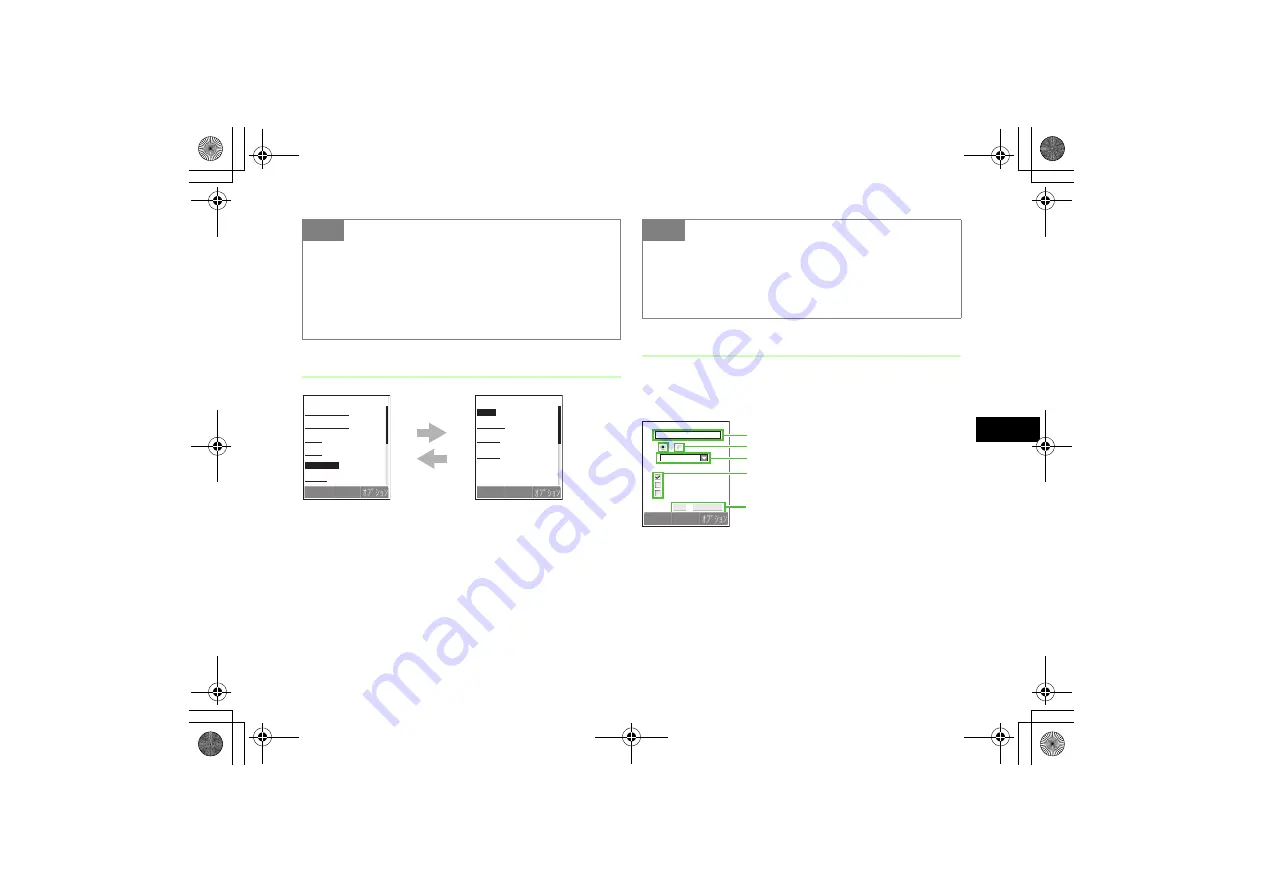
21-5
M
obi
le Interne
t
21
Previous or Next Page
Highlight link, etc. and press
c
: Display the next page
Alternatively, select
Options
→
Forward
to change
the window
w
(Back) or
C
: Display the previous page
Text Entry/Item Selection
An information window may show fields and items given
below.
a
Text entry field
Enter data, certification passwords, etc.; highlight Text
entry field, press
c
and enter text
Tip
• When items are listed in the same row
Press
s
to move cursor right or left.
• When you move cursor
The selected item is highlighted or enclosed in a frame of
dotted lines if it is link to another page.
ニュース
1.国内のニュース
2.海外のニュース
3.政治
4.経済
5.スホ゜ーツ
6.その他
戻る
選択
ニュース(スポーツ)
1.野球
2.サッカー
3.ゴルフ
4.その他
戻る
選択
c
w
(Back)/
C
Tip
• If
w
(Back)/
C
is pressed with no previous page
displayed
A message appears asking whether to terminate the Web
connection; select
Yes
to terminate the Web connection.
お名前
性別 男 女
住所
アンケート(複数選択可)
初めて購入した
もう一度購入したい
友達にも薦めたい
送信
キャンセル
戻る
選択
a
Text entry field
b
Radio button
c
Menu field
d
Check box
e
Command button
705SC(E).book 5 ページ 2006年11月21日 火曜日 午後1時53分
Summary of Contents for 705SC
Page 38: ...Getting Started 705SC E book 1...
Page 62: ...Basic Handset Operations 705SC E book 1...
Page 77: ...2 16 705SC E book 16...
Page 78: ...Manner Profile 705SC E book 1...
Page 82: ...Entering Text 705SC E book 1...
Page 98: ...Phonebook 705SC E book 1...
Page 114: ...Video Call 705SC E book 1...
Page 121: ...6 8 705SC E book 8...
Page 122: ...Mobile Camera 705SC E book 1...
Page 143: ...7 22 705SC E book 22...
Page 144: ...Display Settings 705SC E book 1...
Page 153: ...8 10 705SC E book 10...
Page 154: ...Sound Settings 705SC E book 1...
Page 161: ...9 8 705SC E book 8...
Page 162: ...Media Player 705SC E book 1...
Page 174: ...Managing Files Data Folder 705SC E book 1...
Page 197: ...11 24 705SC E book 24...
Page 198: ...External Connections 705SC E book 1...
Page 211: ...12 14 705SC E book 14...
Page 212: ...Security 705SC E book 1...
Page 223: ...13 12 705SC E book 12...
Page 224: ...Tools 705SC E book 1...
Page 247: ...14 24 705SC E book 24...
Page 248: ...Advanced Functions 705SC E book 1...
Page 258: ...Optional Services 705SC E book 1...
Page 272: ...Receiving Sending Messages 705SC E book 1...
Page 292: ...Messaging Folders 705SC E book 1...
Page 313: ...18 22 705SC E book 22...
Page 314: ...Server Mail 705SC E book 1...
Page 319: ...19 6 705SC E book 6...
Page 320: ...Other Message Settings 705SC E book 1...
Page 326: ...Mobile Internet 705SC E book 1...
Page 333: ...21 8 705SC E book 8...
Page 334: ...Mobile Internet Files 705SC E book 1...
Page 350: ...Other Web Settings 705SC E book 1...
Page 354: ...S Appli 705SC E book 1...
Page 368: ...Appendix 705SC E book 1...
Page 393: ...25 26 Appendix 25 705SC E book 26...
















































