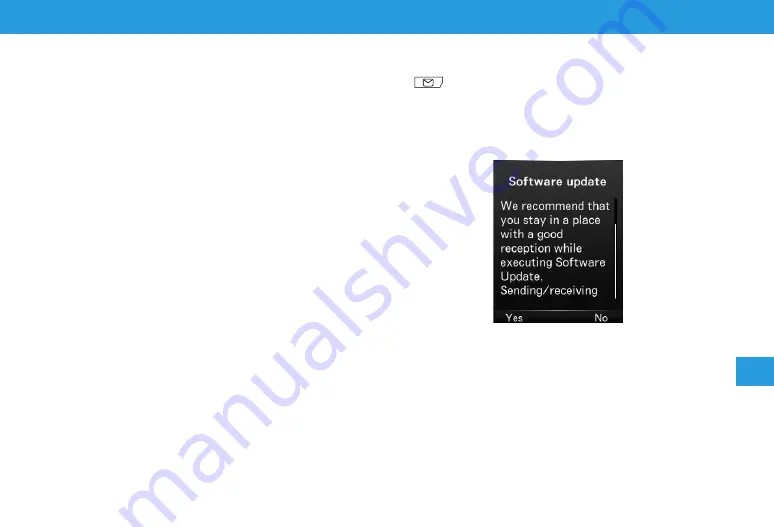
8-1
Appendix
Appendix
8
8
Software Updates
Use the network to check whether handset software needs
updating, and update it when required.
y
Checking/updating does not incur communication charges.
y
It may take about 30 minutes to update software. Handset
cannot be used until updating is completed.
y
Check that Battery level is adequate before updating software.
y
Update software in a place where signal is good, and do not
move around while updating.
y
Other functions are unusable while software is being updated.
y
We recommend that you back up needed data before updating
software (some downloaded data is not able to be backed up).
Data saved on handset before updating remains saved, but
depending on handset condition (malfunctions, etc.), data may
be lost. Note that SoftBank Mobile Corp. is not liable for lost
data.
y
While updating software, absolutely do not remove Battery,
USIM Card, or power off. Updating may fail.
y
If updating of software fails, handset may no longer be usable.
In such case contact Customer Service (P.10-1).
1
In Standby,
◉
(Menu) >
Settings
>
Software update
>
Software update
2
(Yes) > Follow the onscreen instructions
After downloading the update, handset automatically restarts
and software update begins.
When “Software has been successfully updated.” appears,
handset restarts again and shows update completion message
(The process may take more than 60 seconds).
Summary of Contents for 301Z
Page 1: ......






























